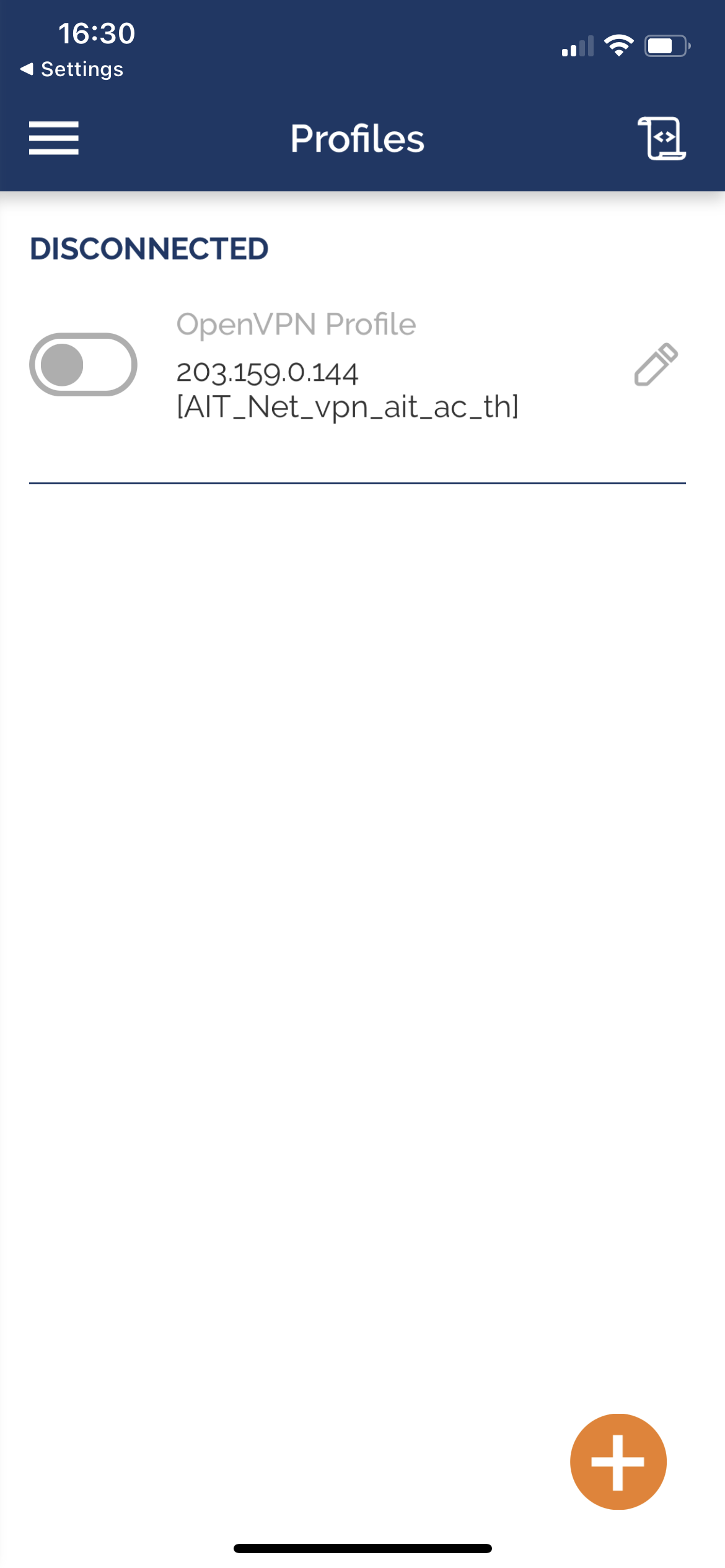How to connect VPN on iOS:
- Download and install “OpenVPN Connect” App from App Store.
- Download AIT OpenVPN profile AIT_Net_vpn_ait_ac_th.ovpn
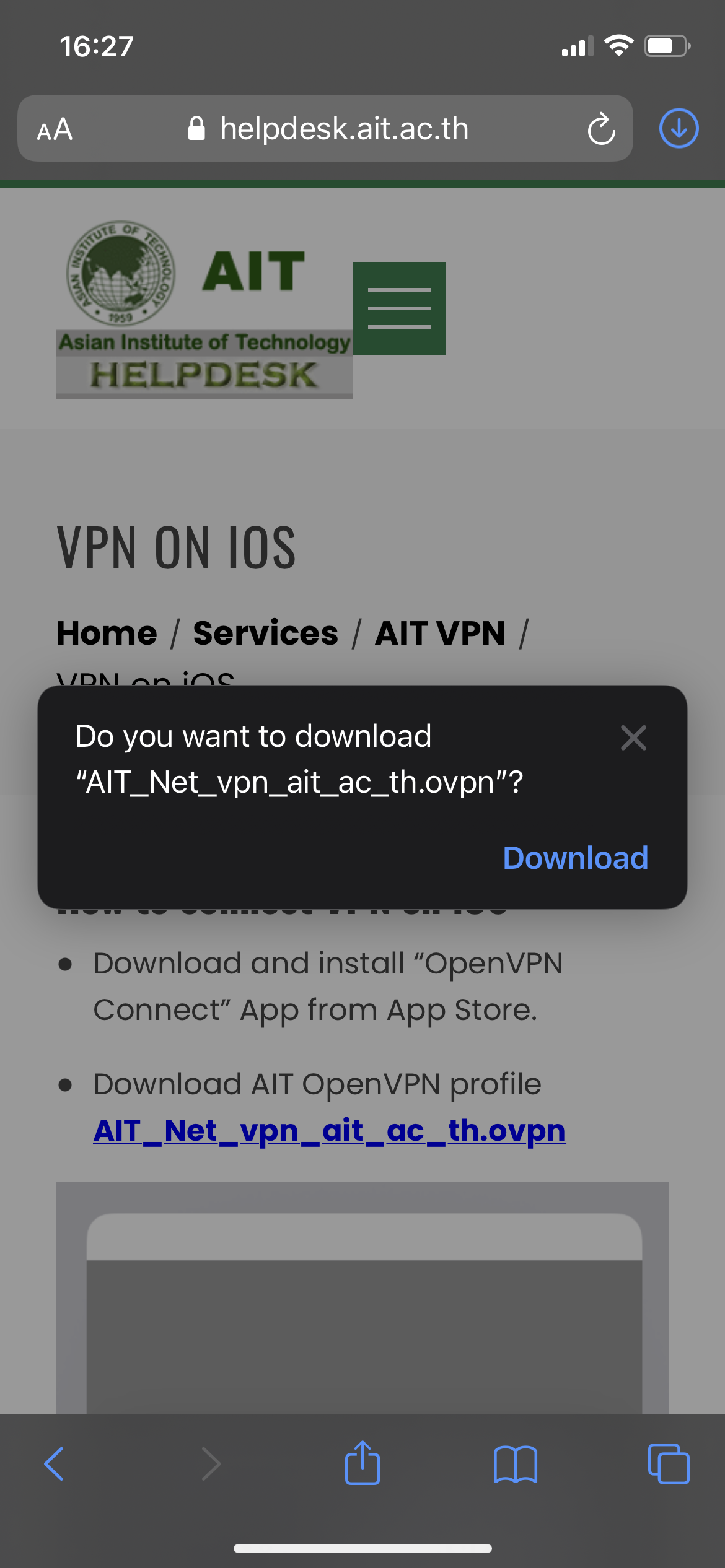
- Normally the download file will save in “Files”. Go to “Files” and select AIT_Net_vpn_ac_th.ovpn to open.
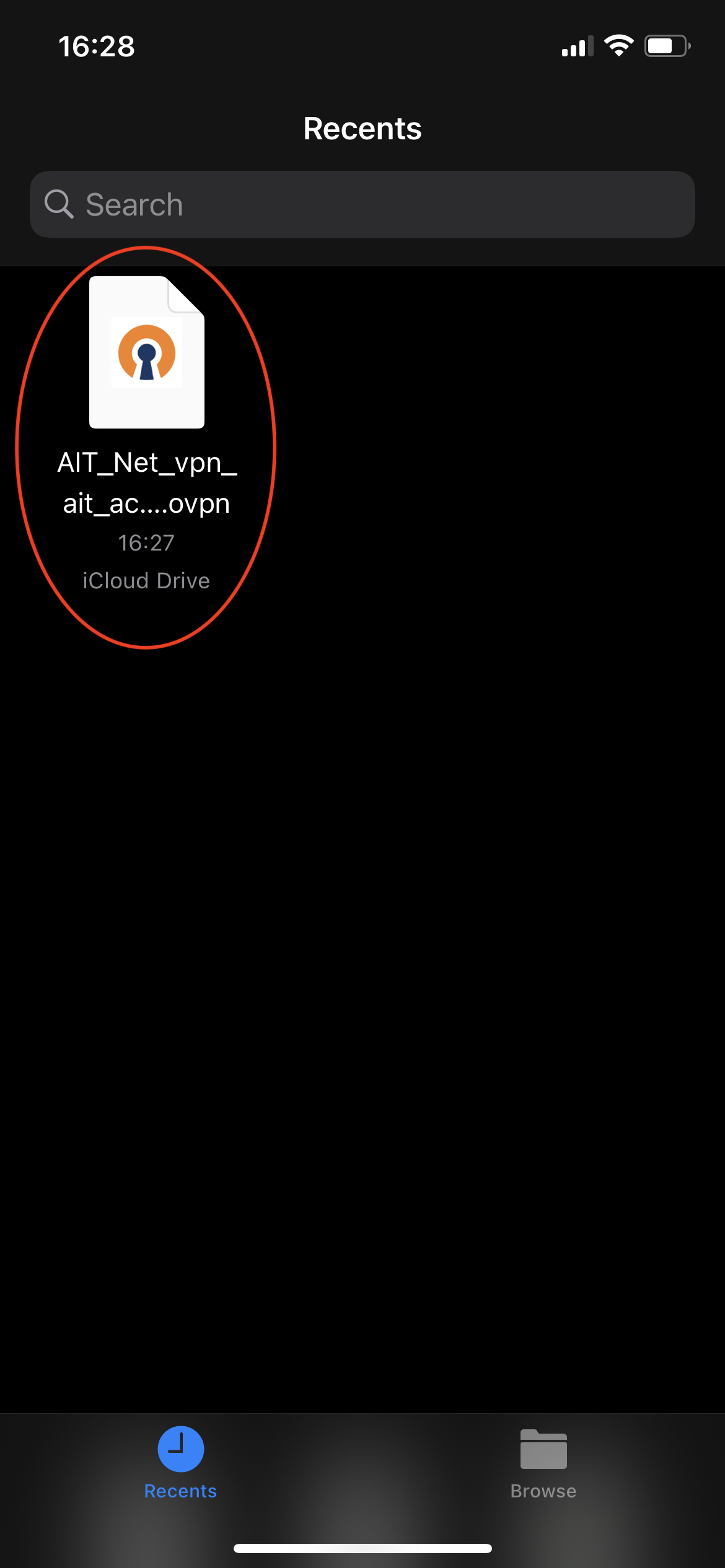
- Press Share icon then choose OpenVPN to open VPN profile.
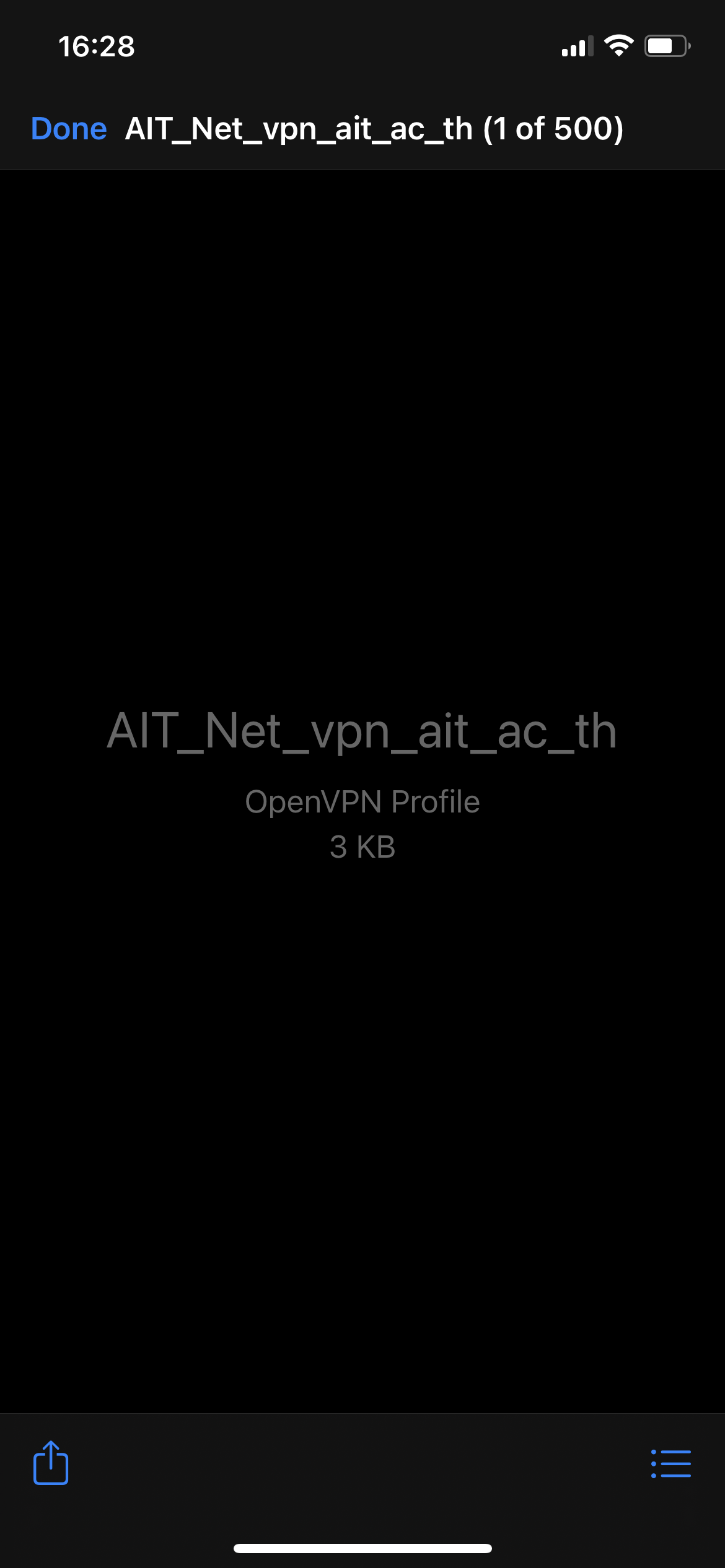
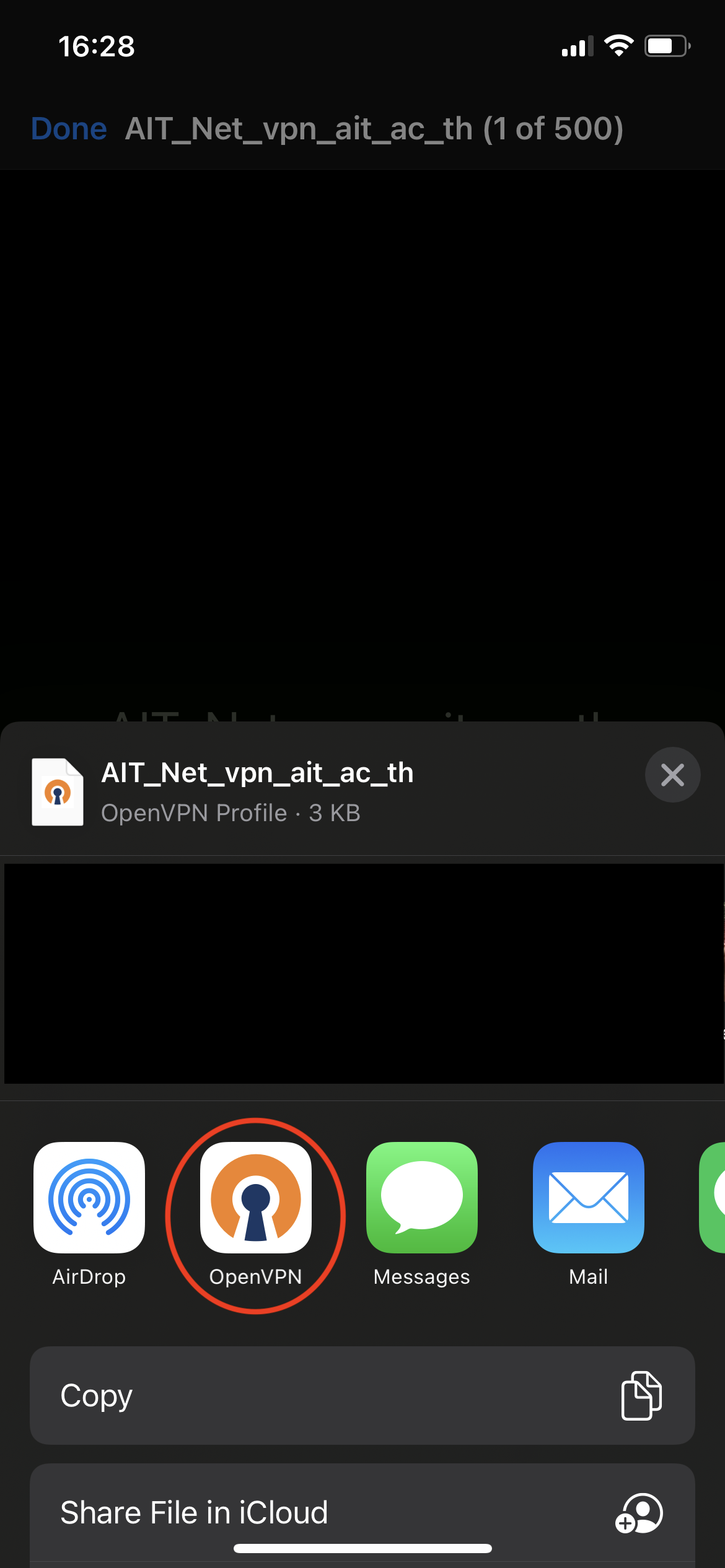
- Press “ADD” to add AIT VPN profile.
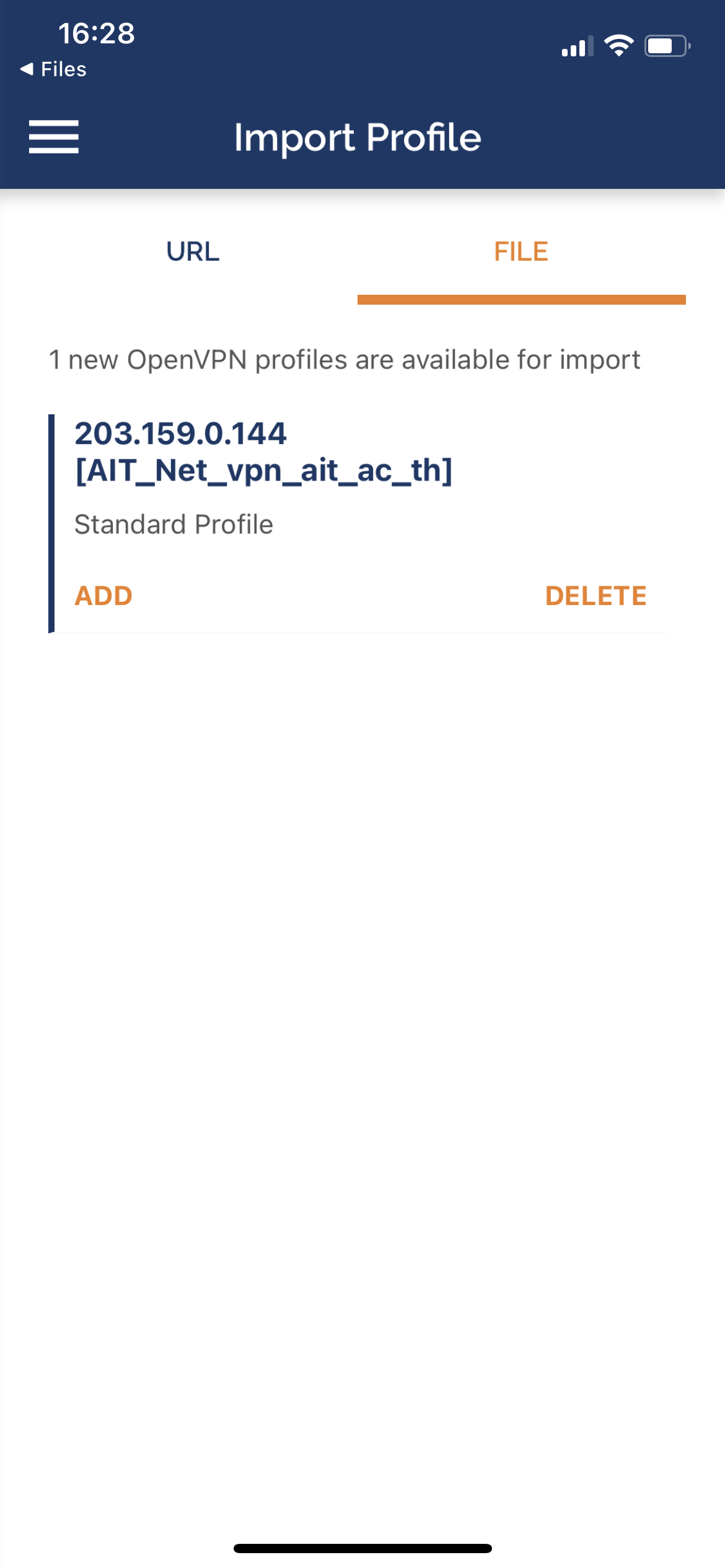
- Type your AIT username then press “ADD”.
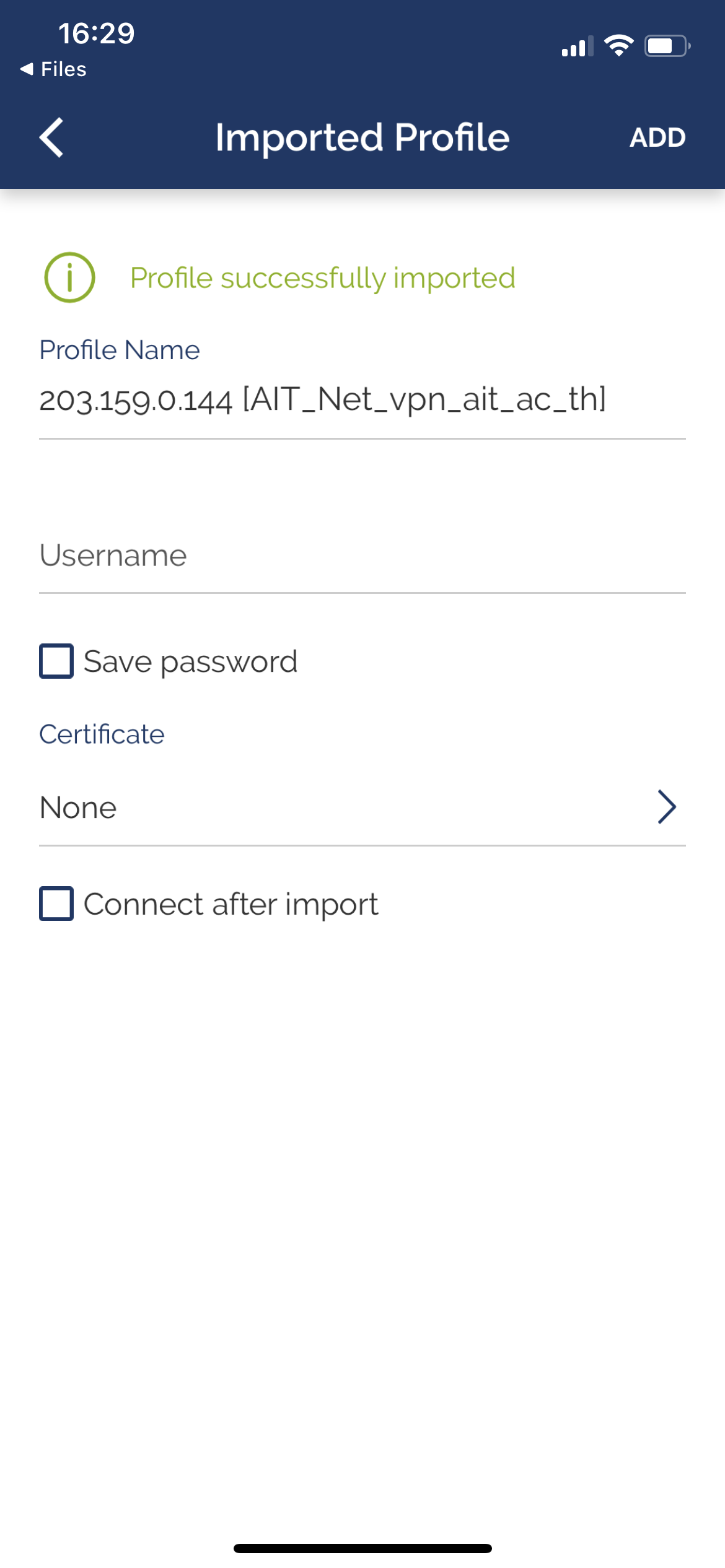
- Press “Allow” to allow OpenVPN to add VPN configurations on you phone. Then enter your device passcode.
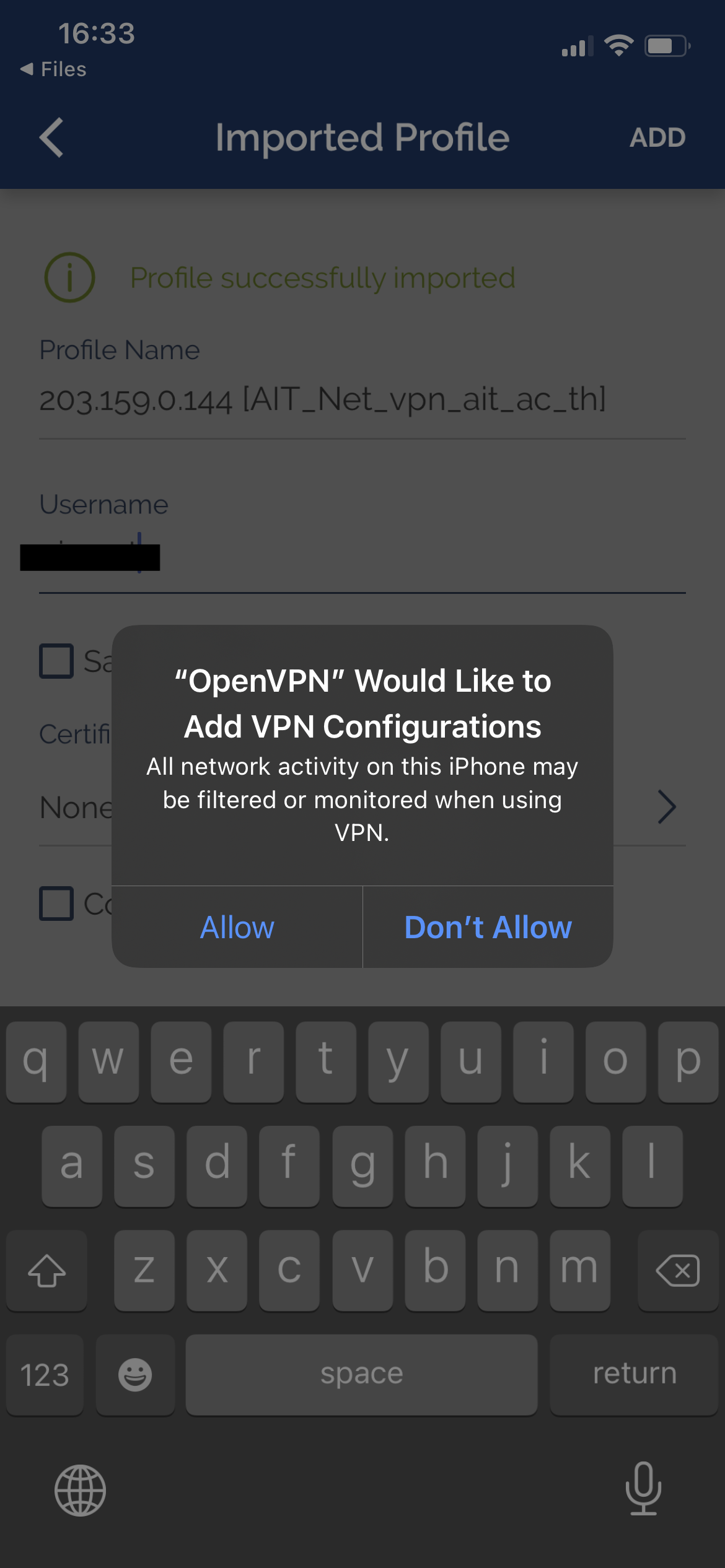
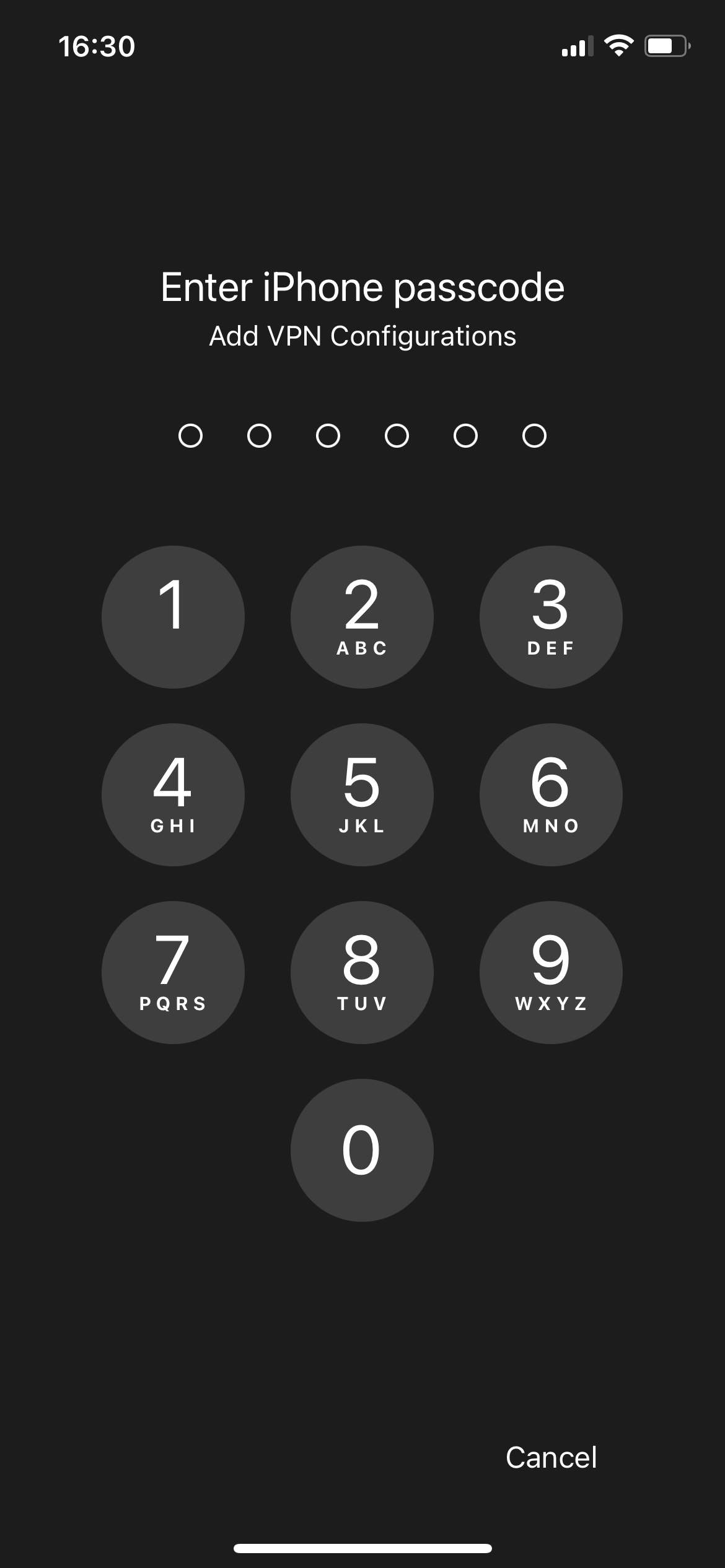
- To connect to VPN press the button to turn on VPN connection.
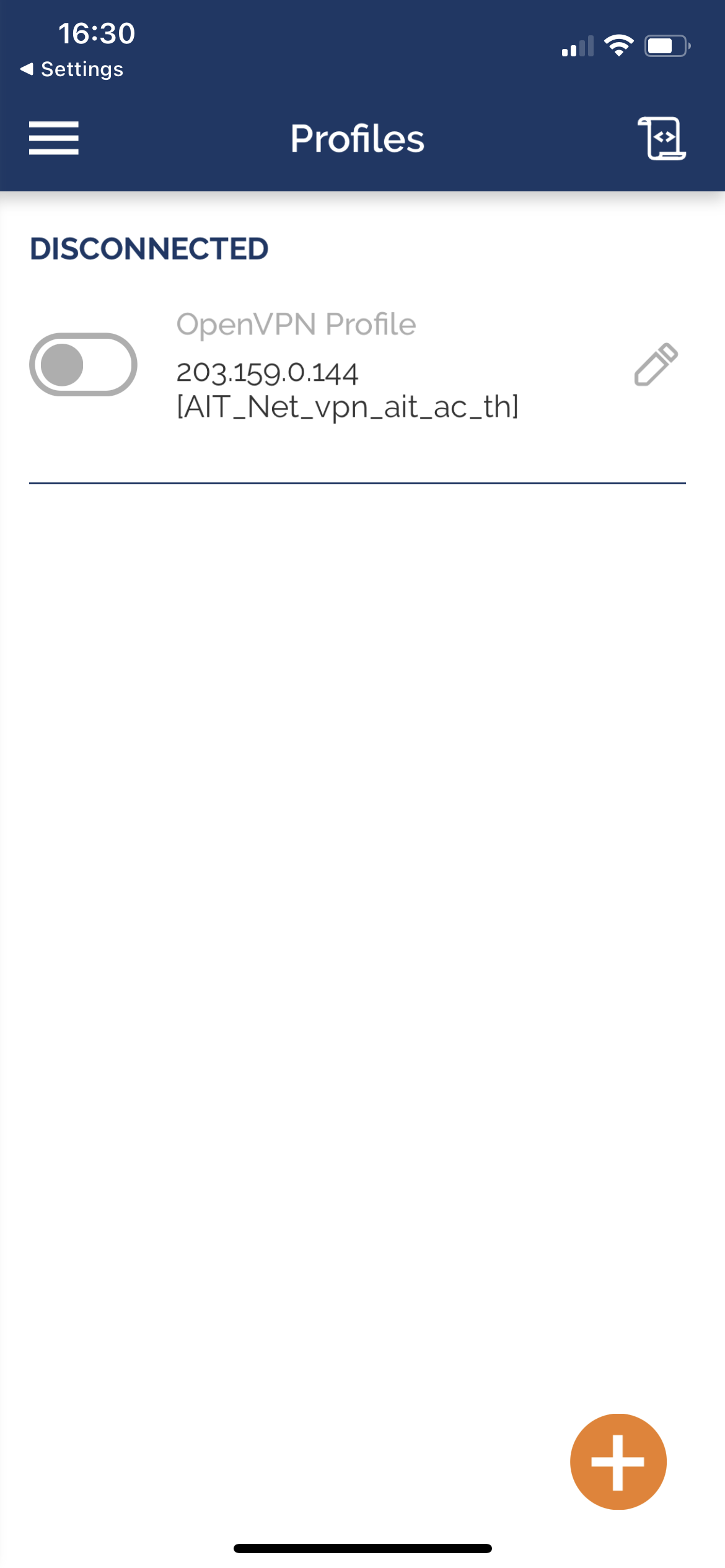
- Type your AIT password then press “OK”.
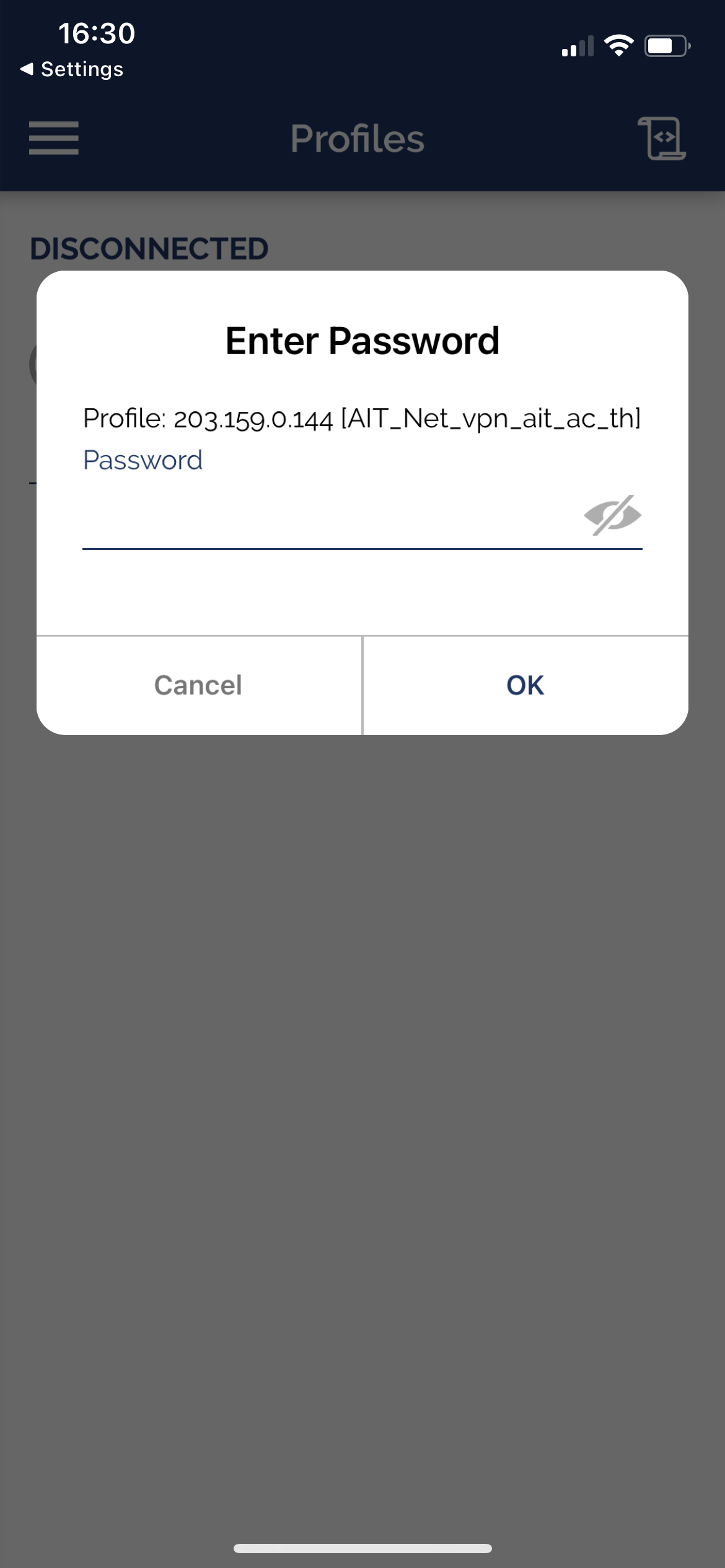
- Your VPN are connected.
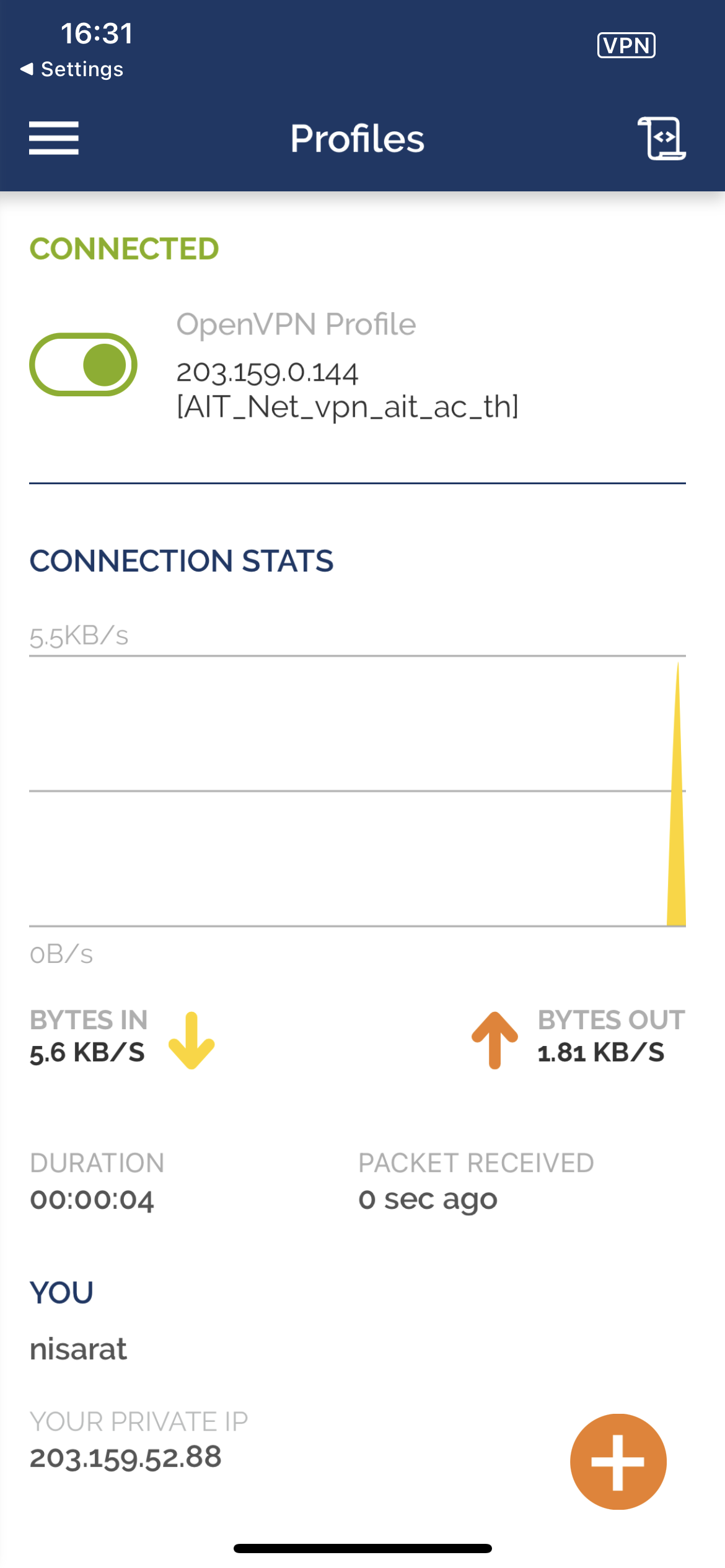
- To disconnect, press the green button then press “OK”.
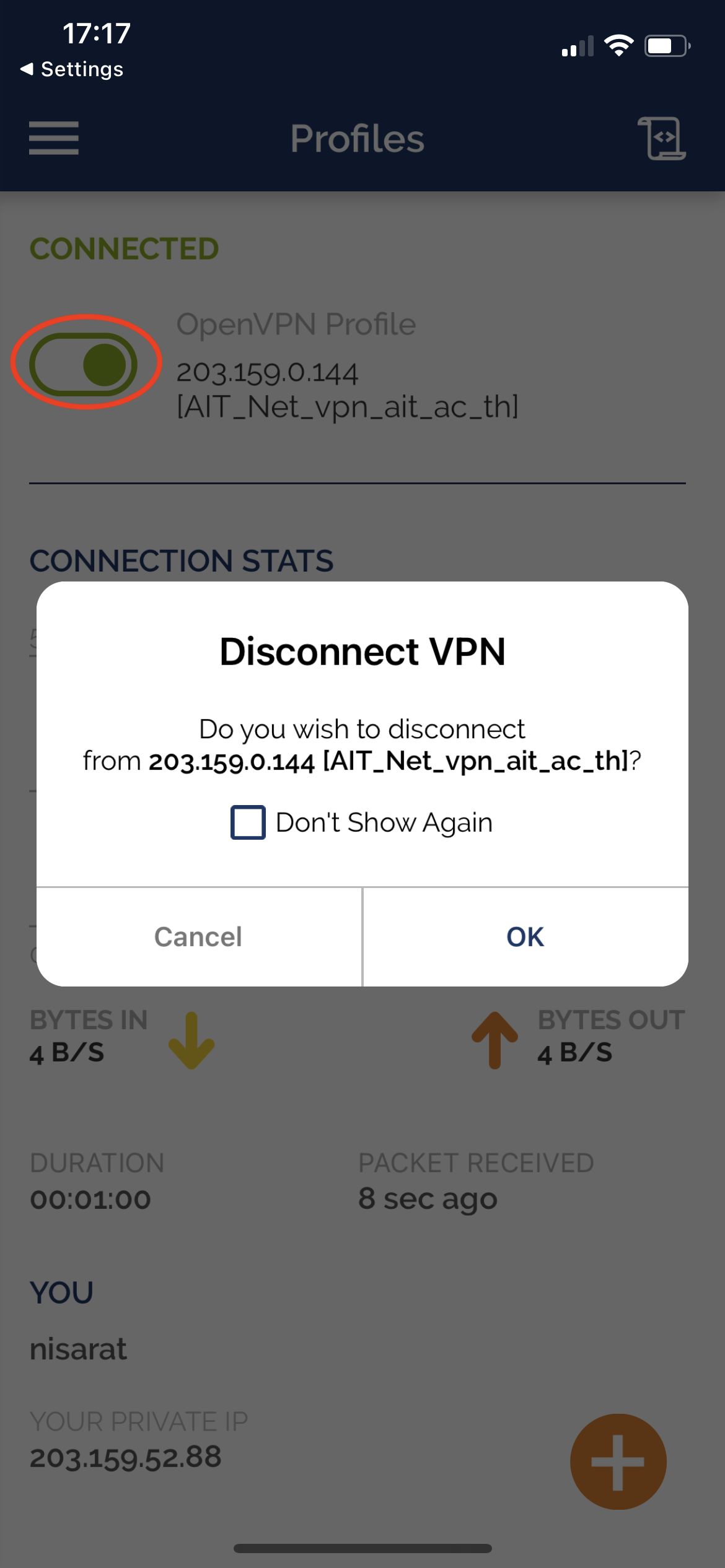
- You already disconnected.