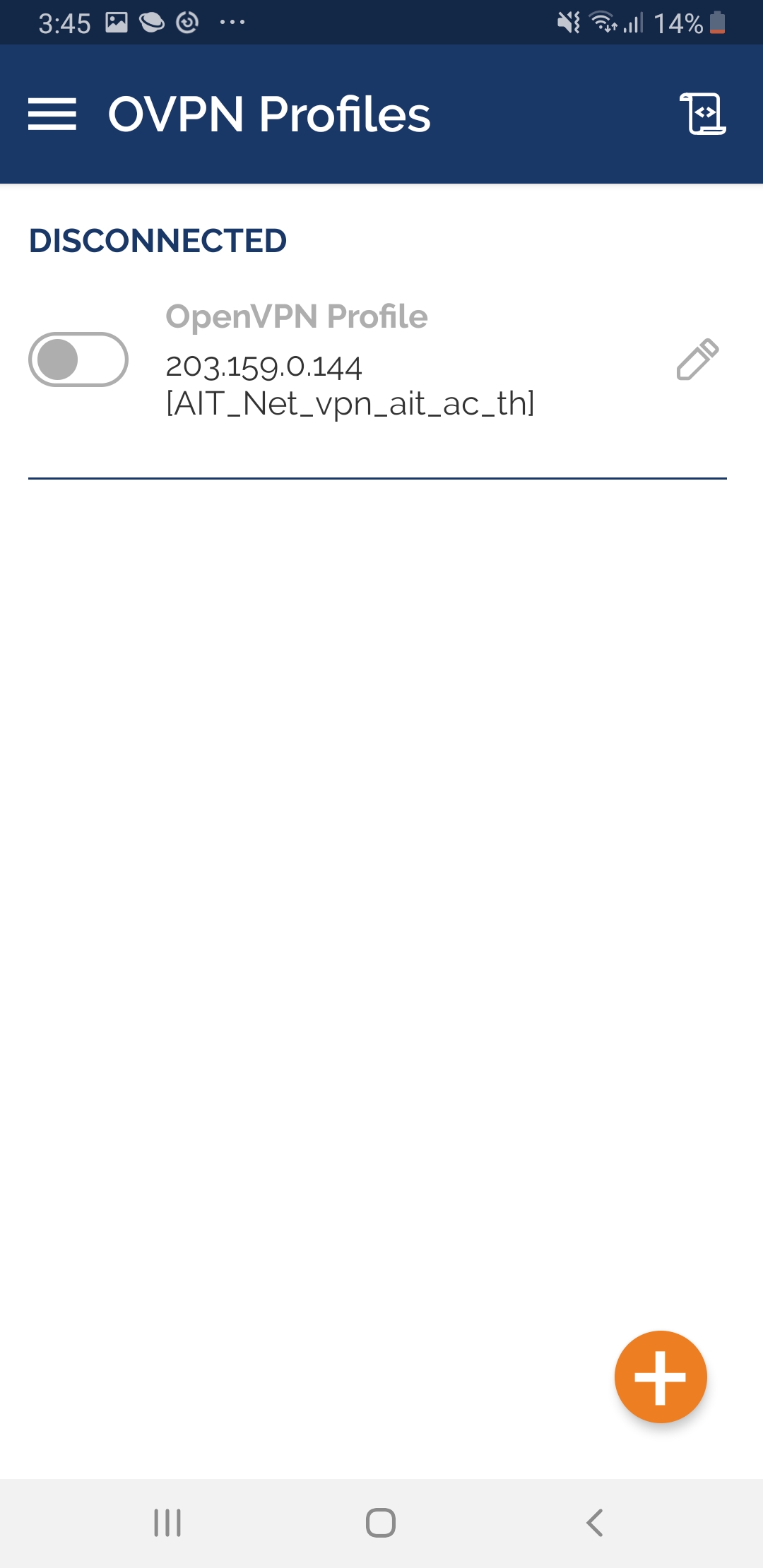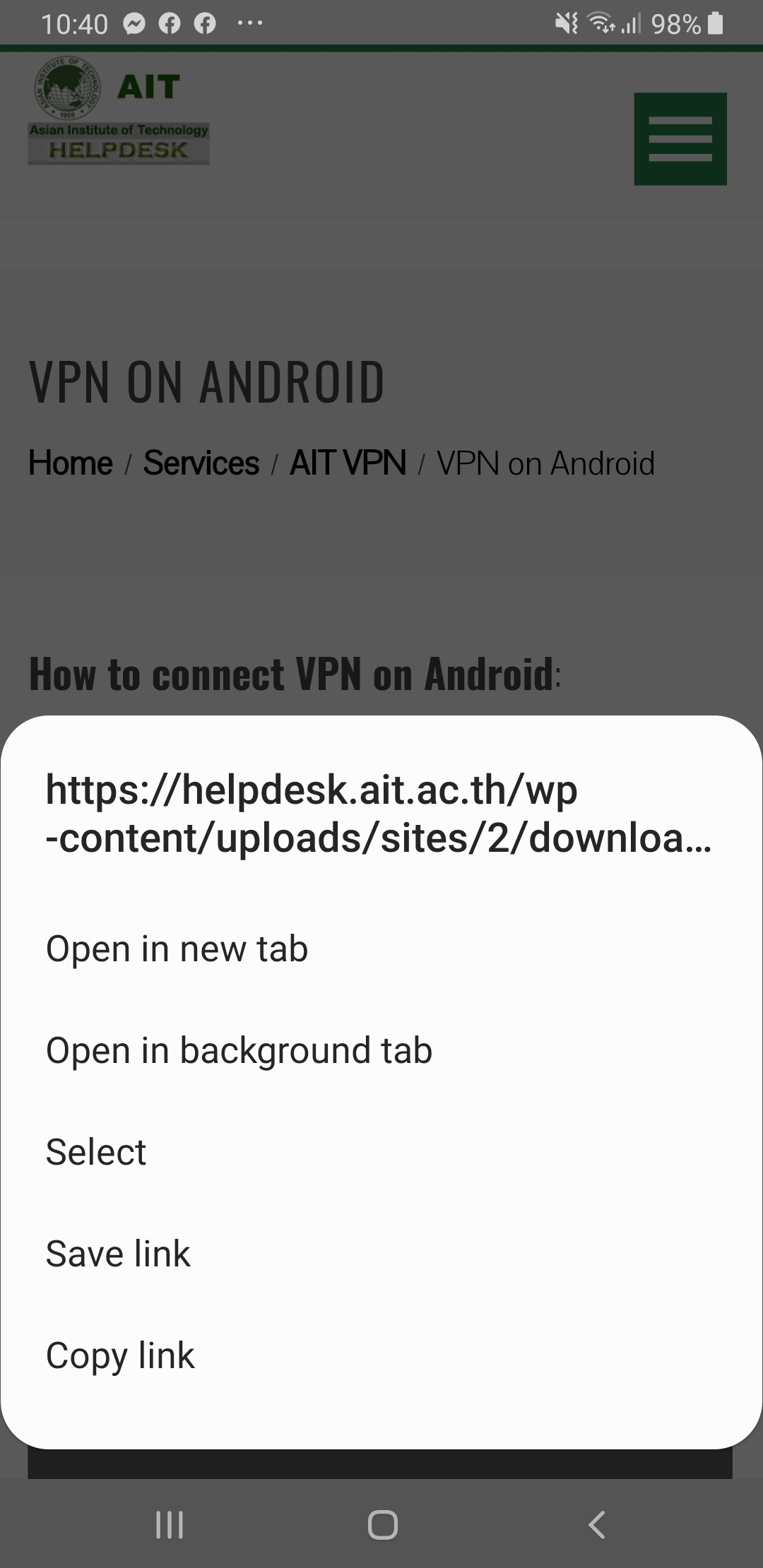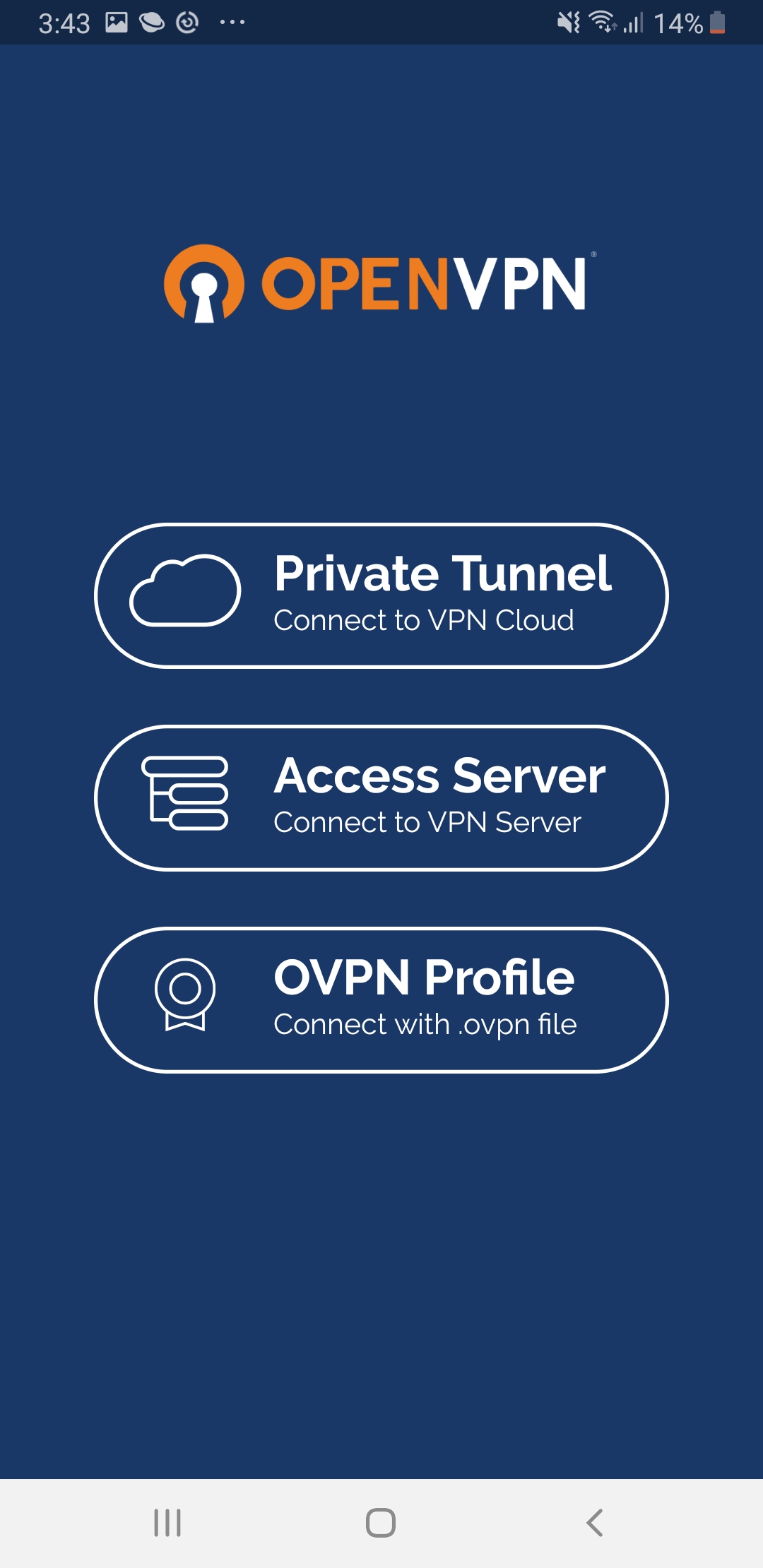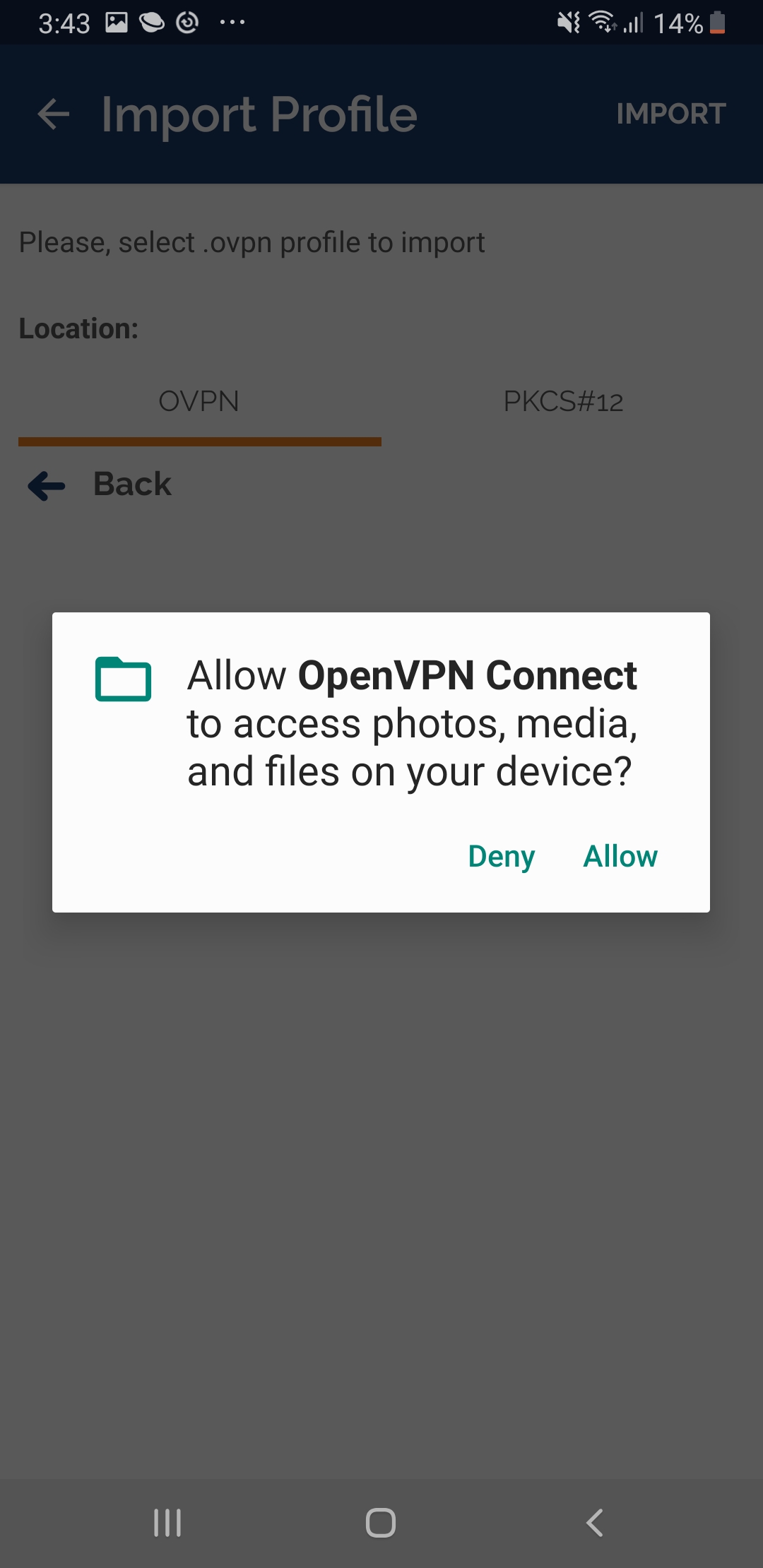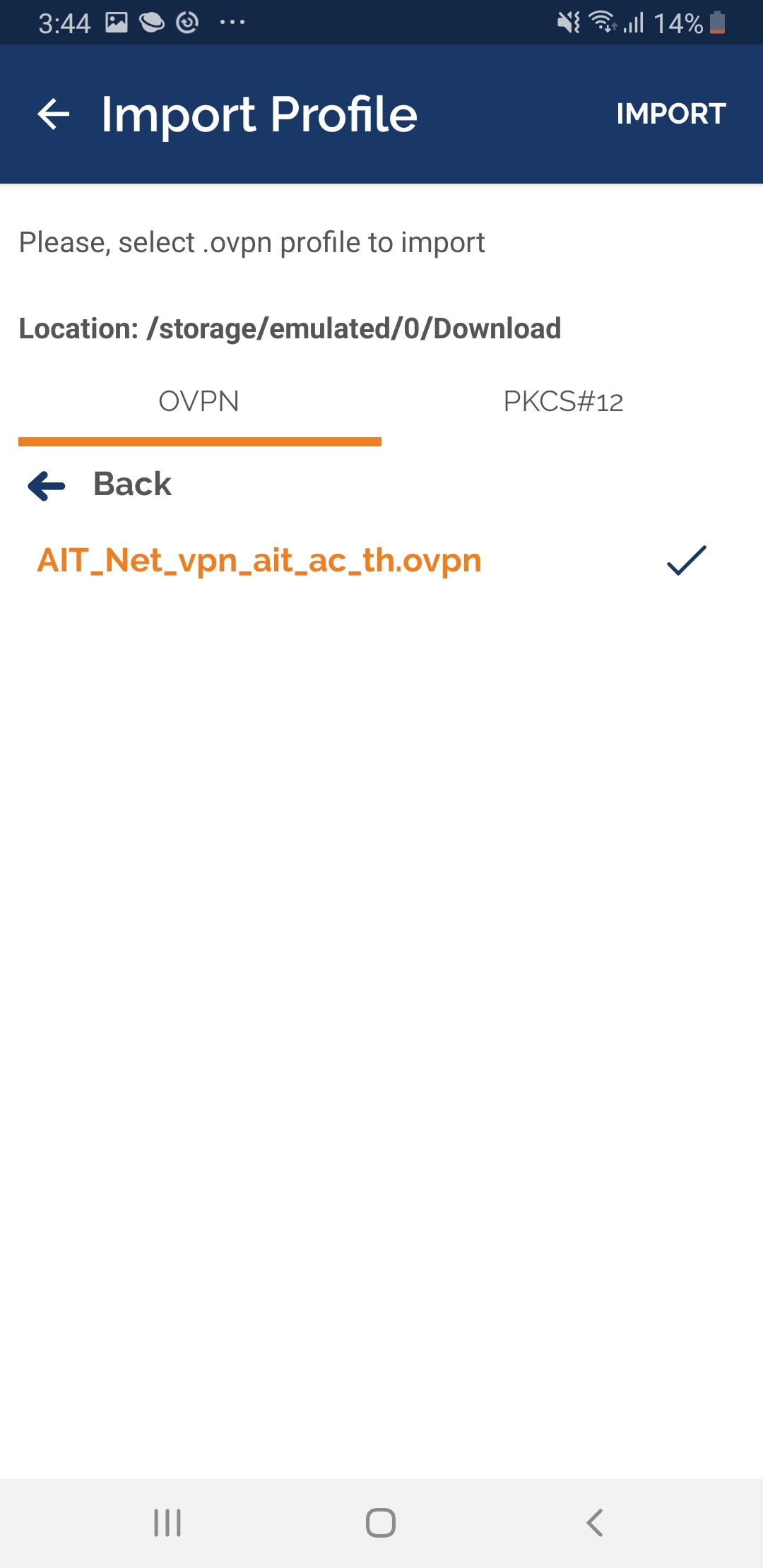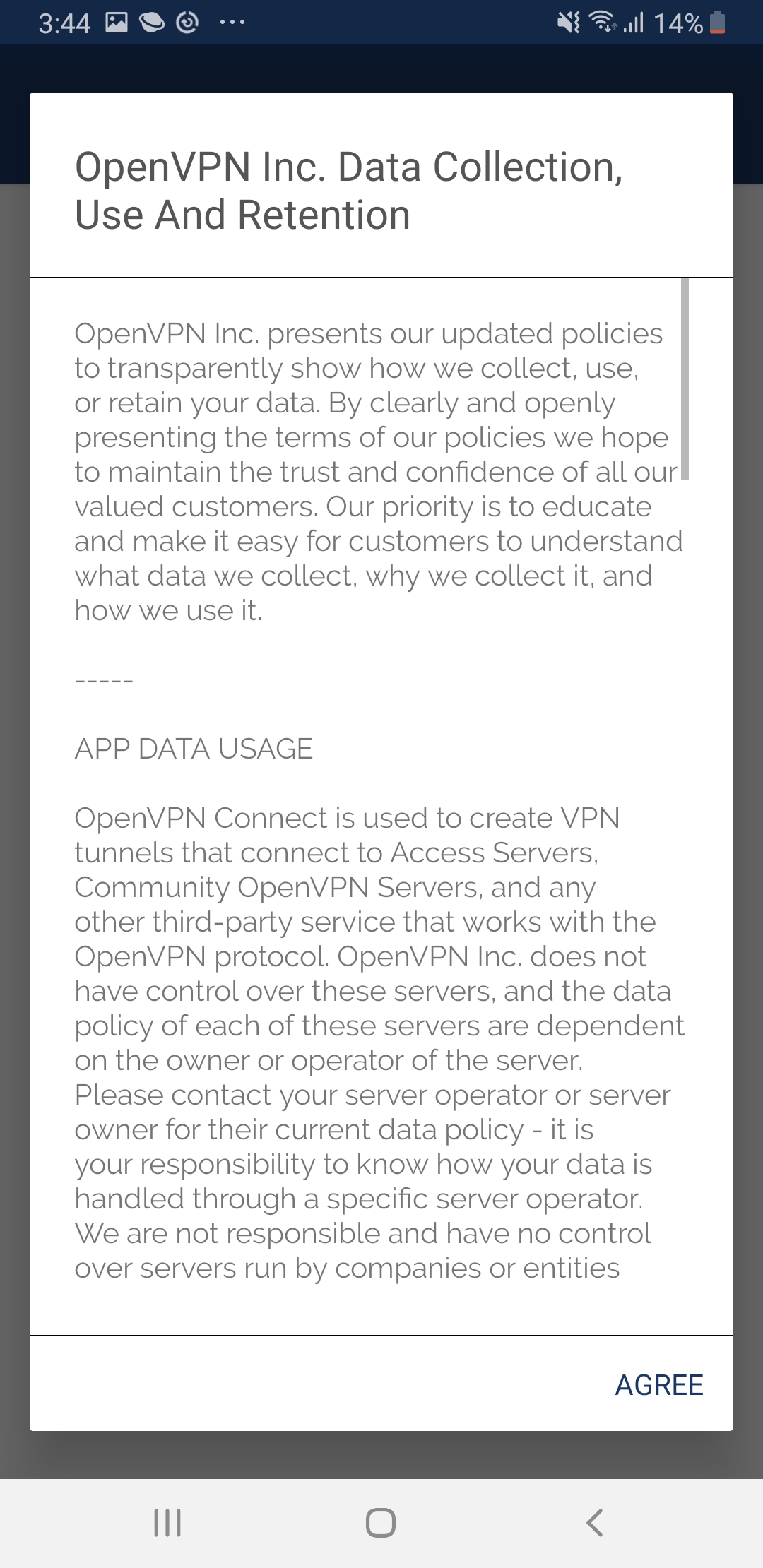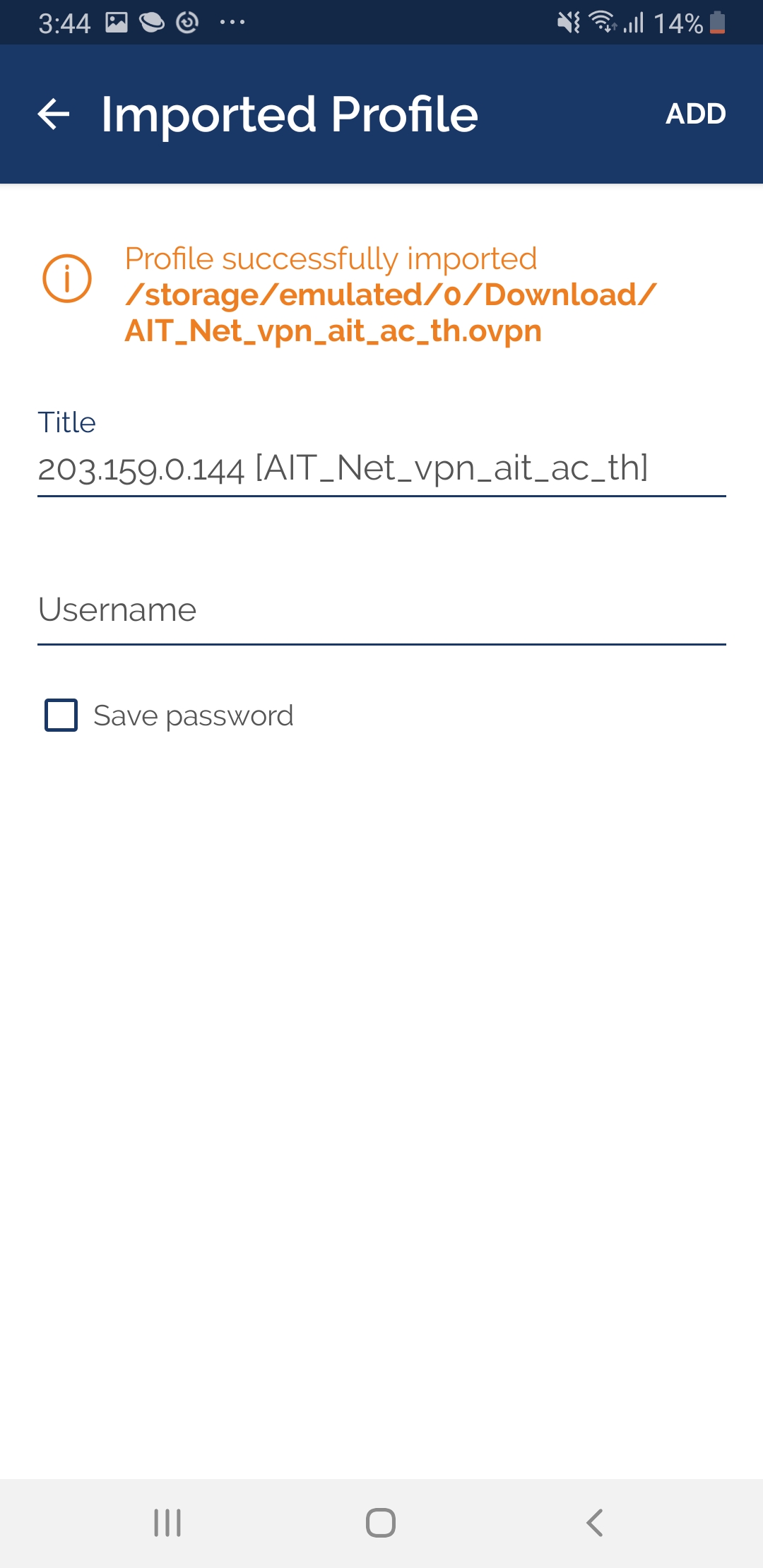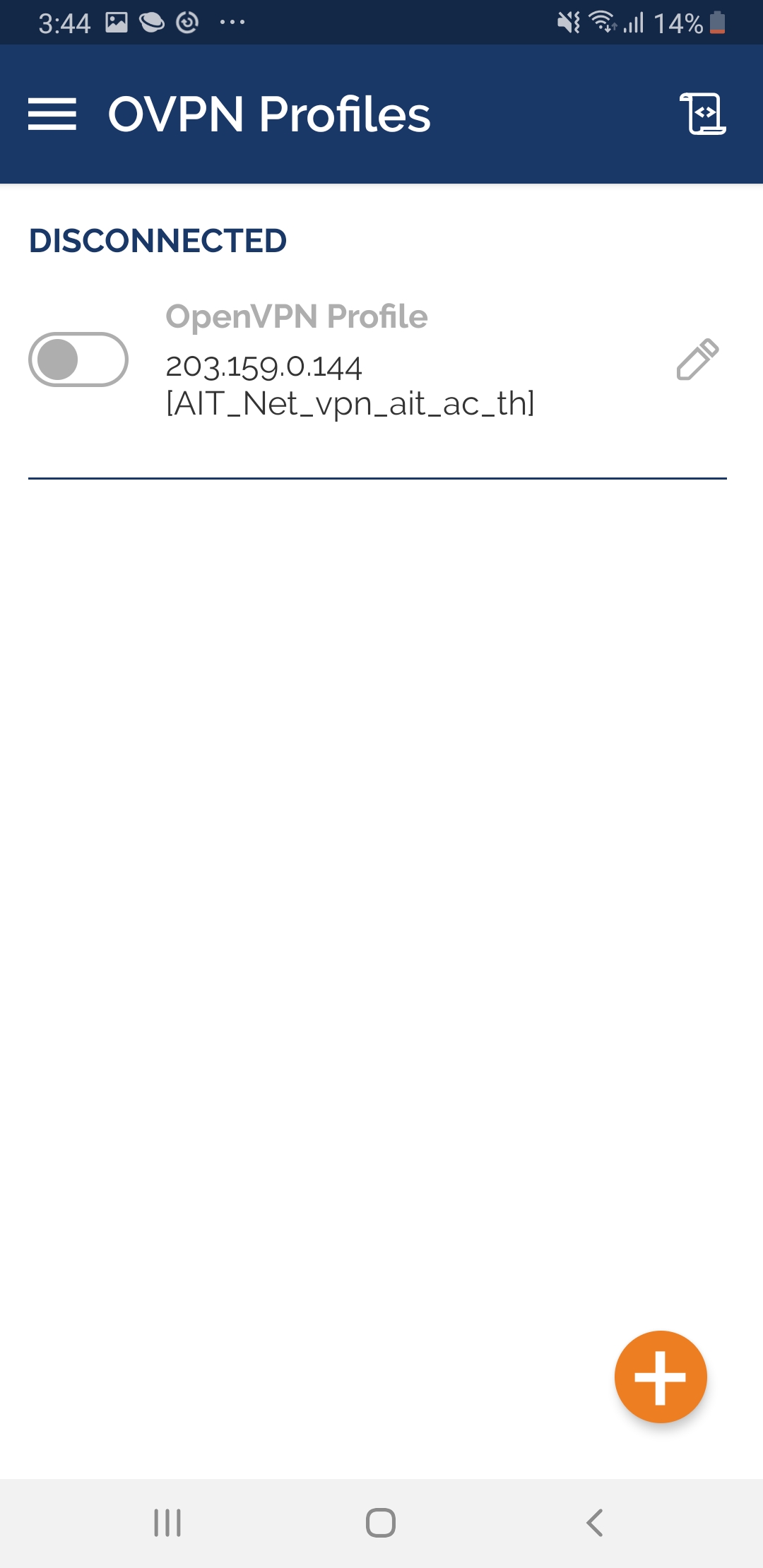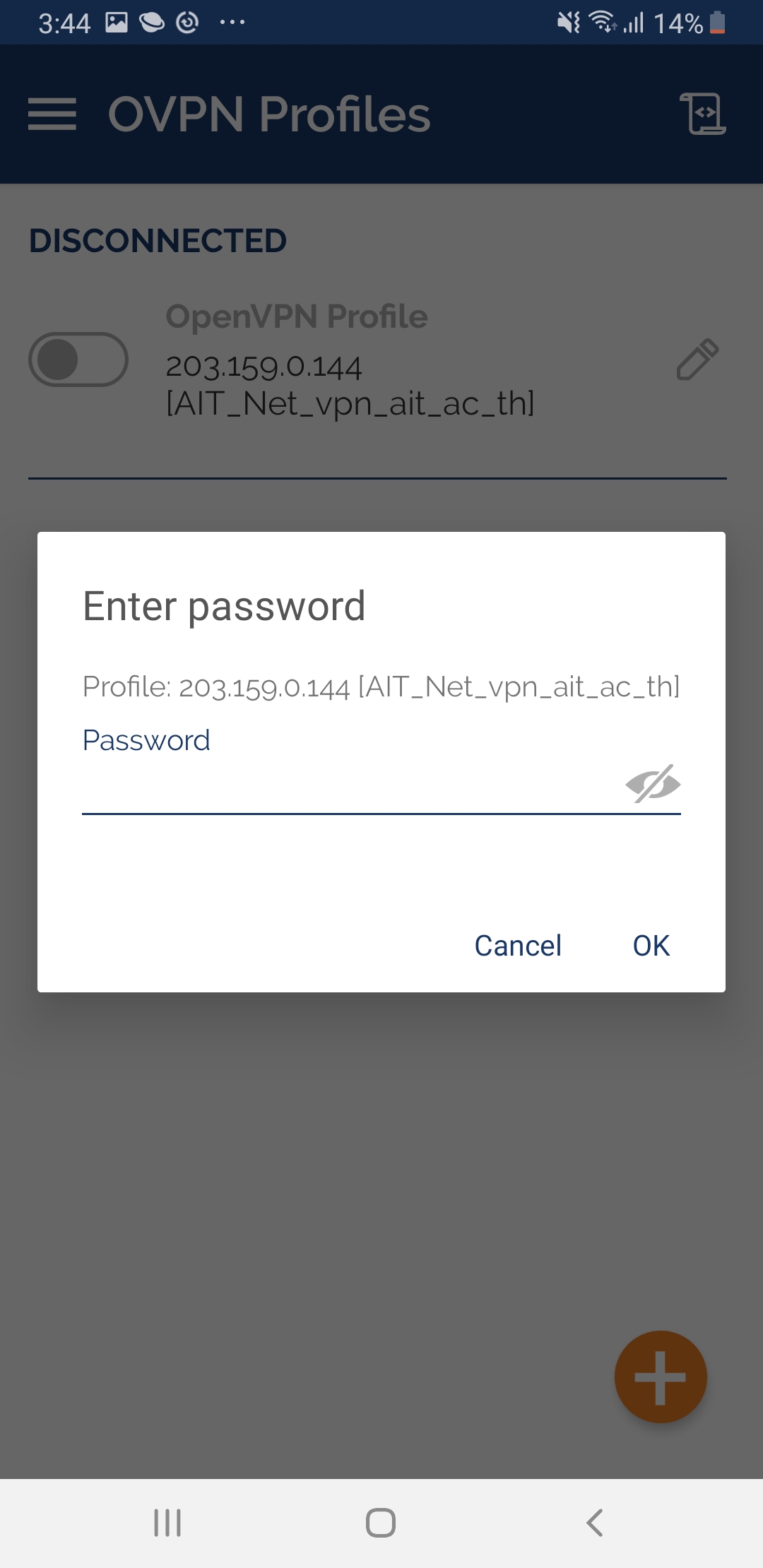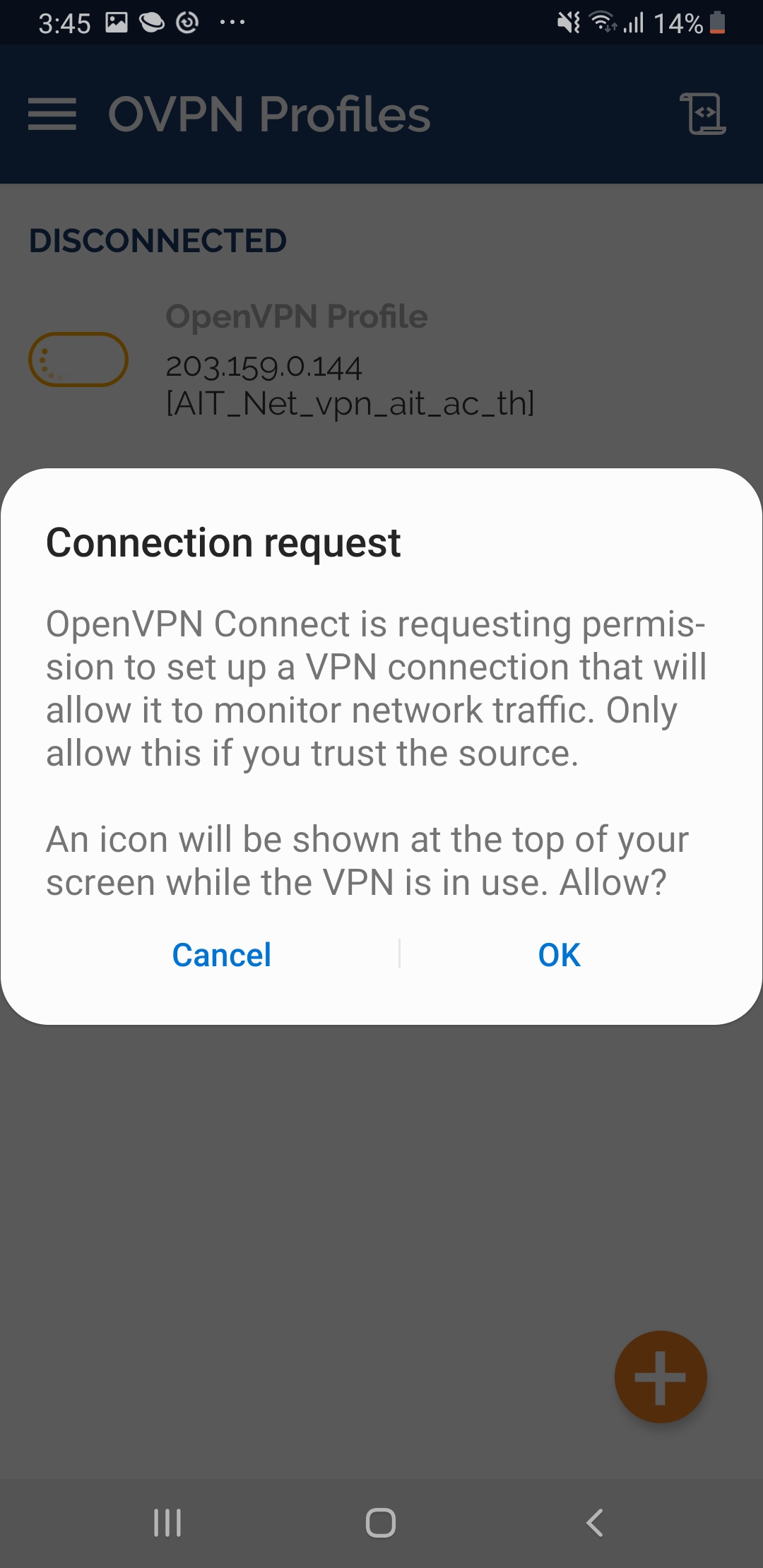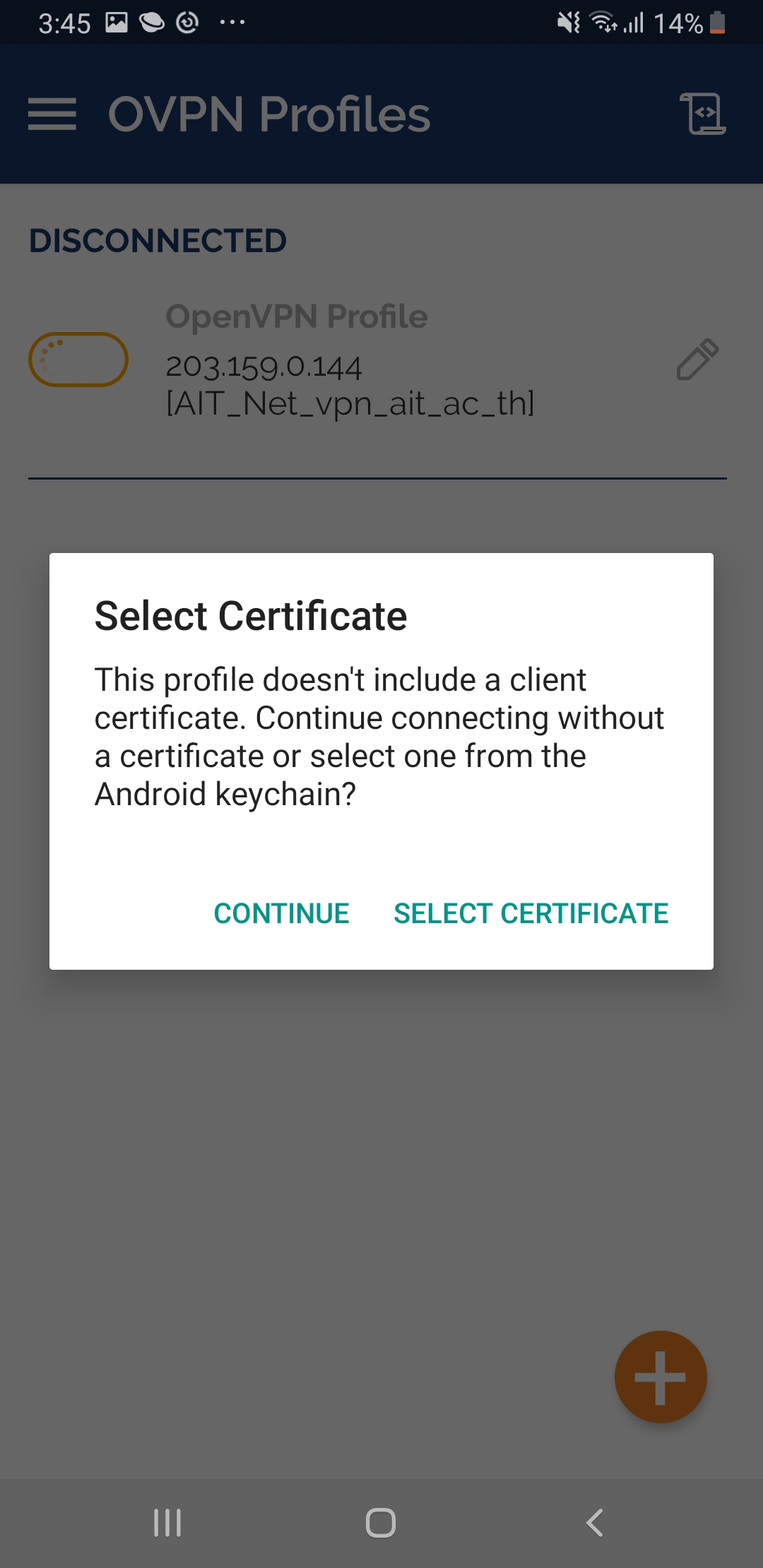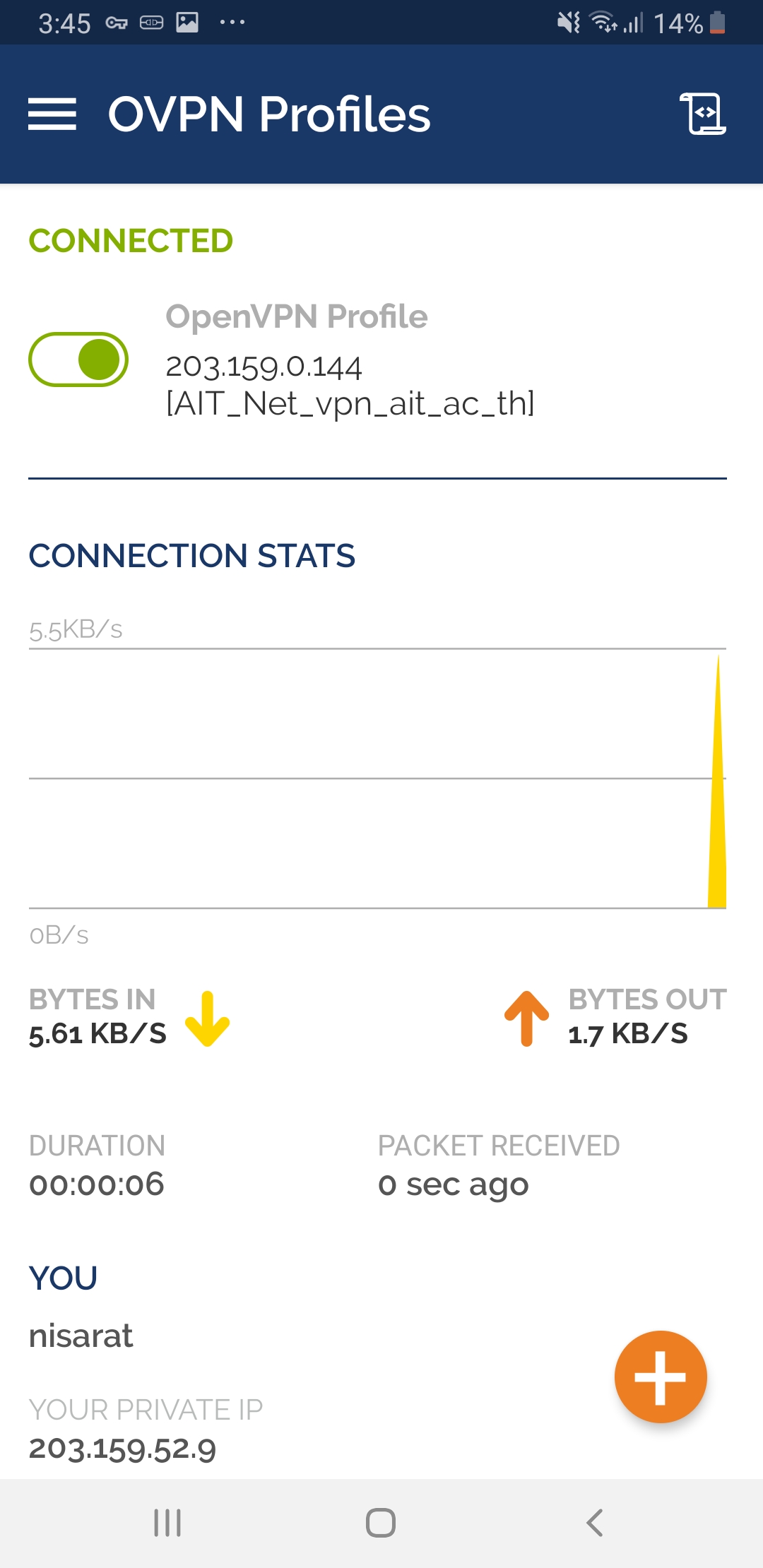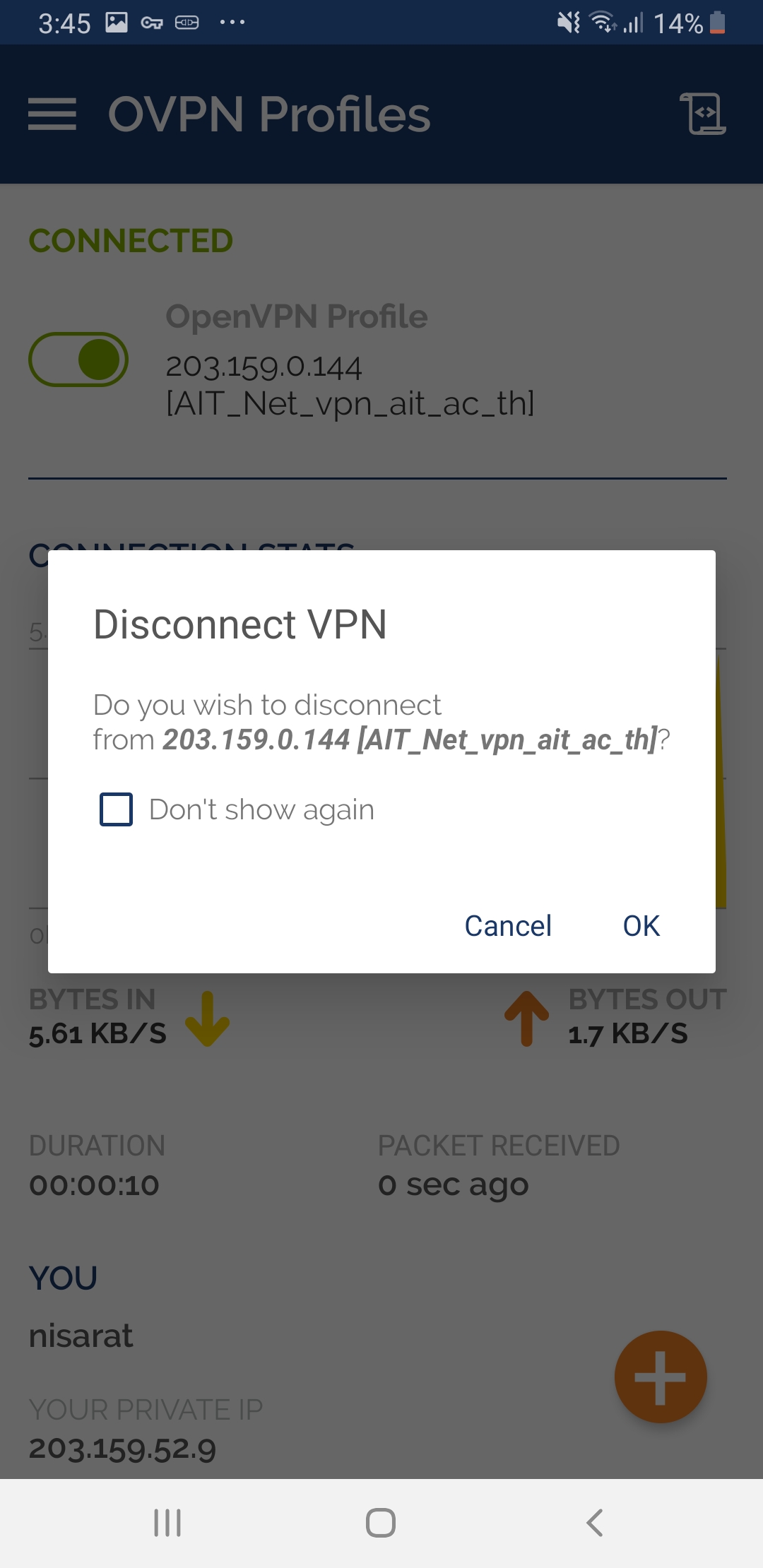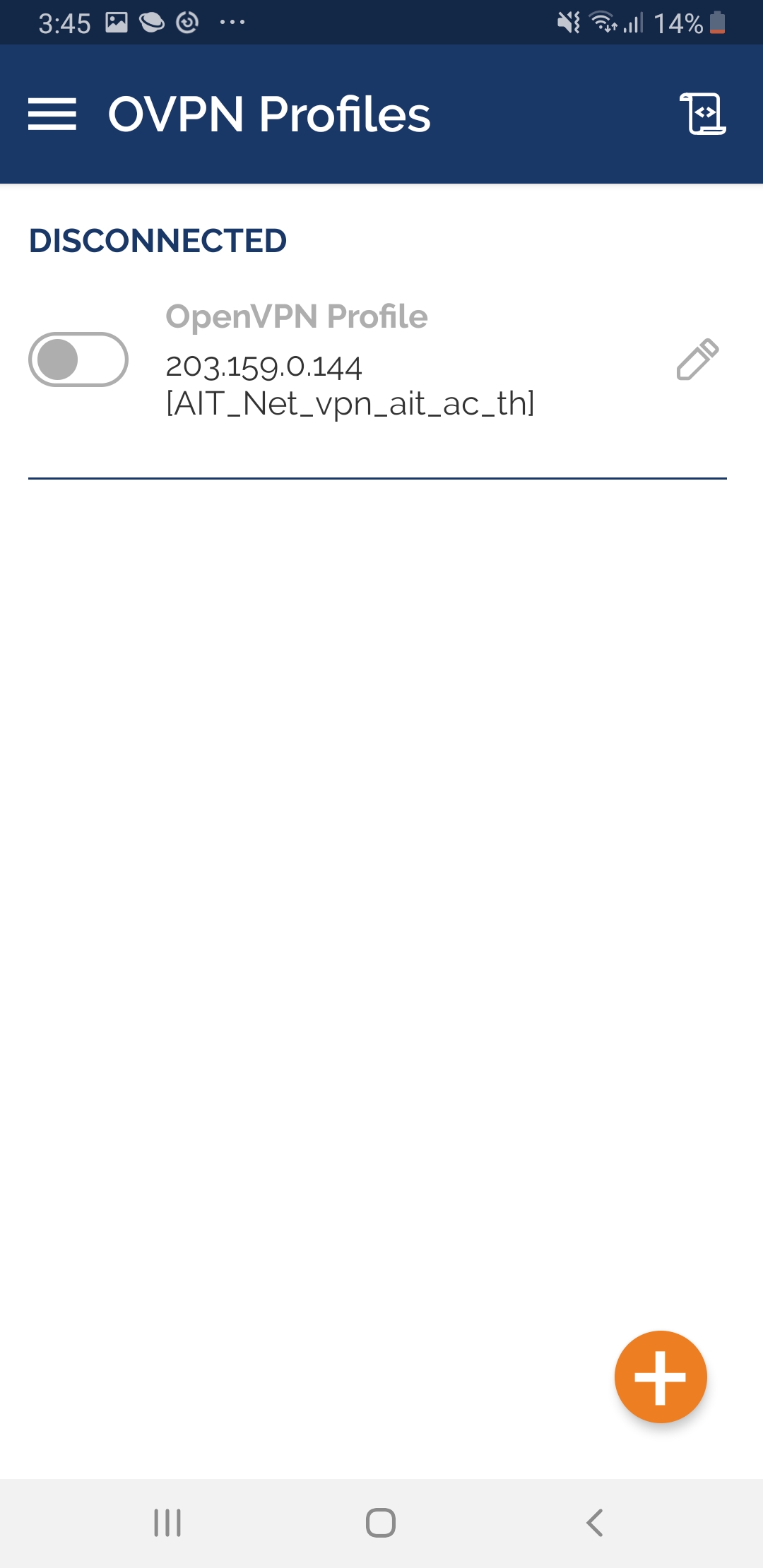Skip to content
How to connect VPN on Android:
- Download and install “OpenVPN Connect” App from Play Store.
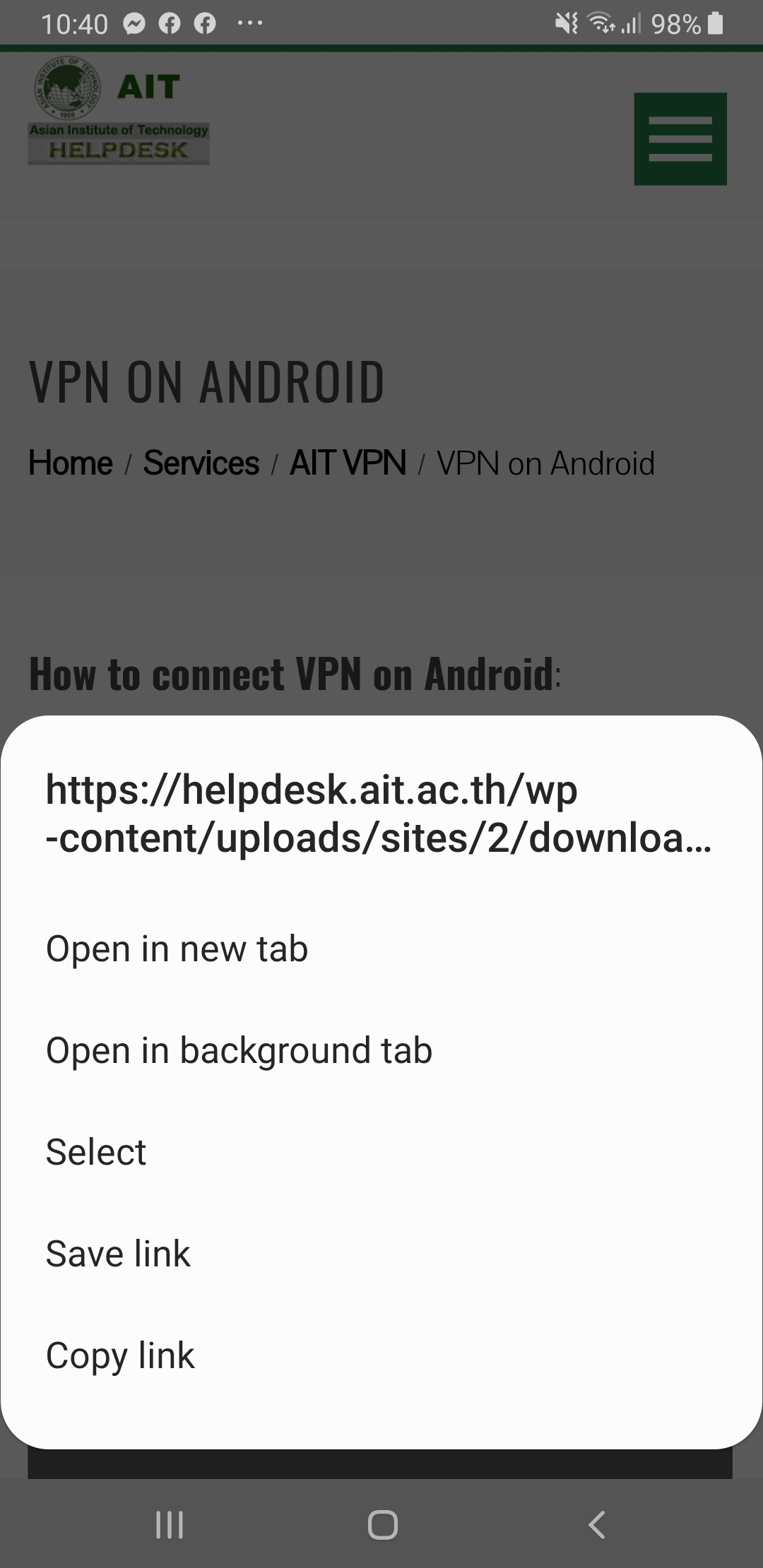
- Open OpenVPN App then choose OVPN Profile.
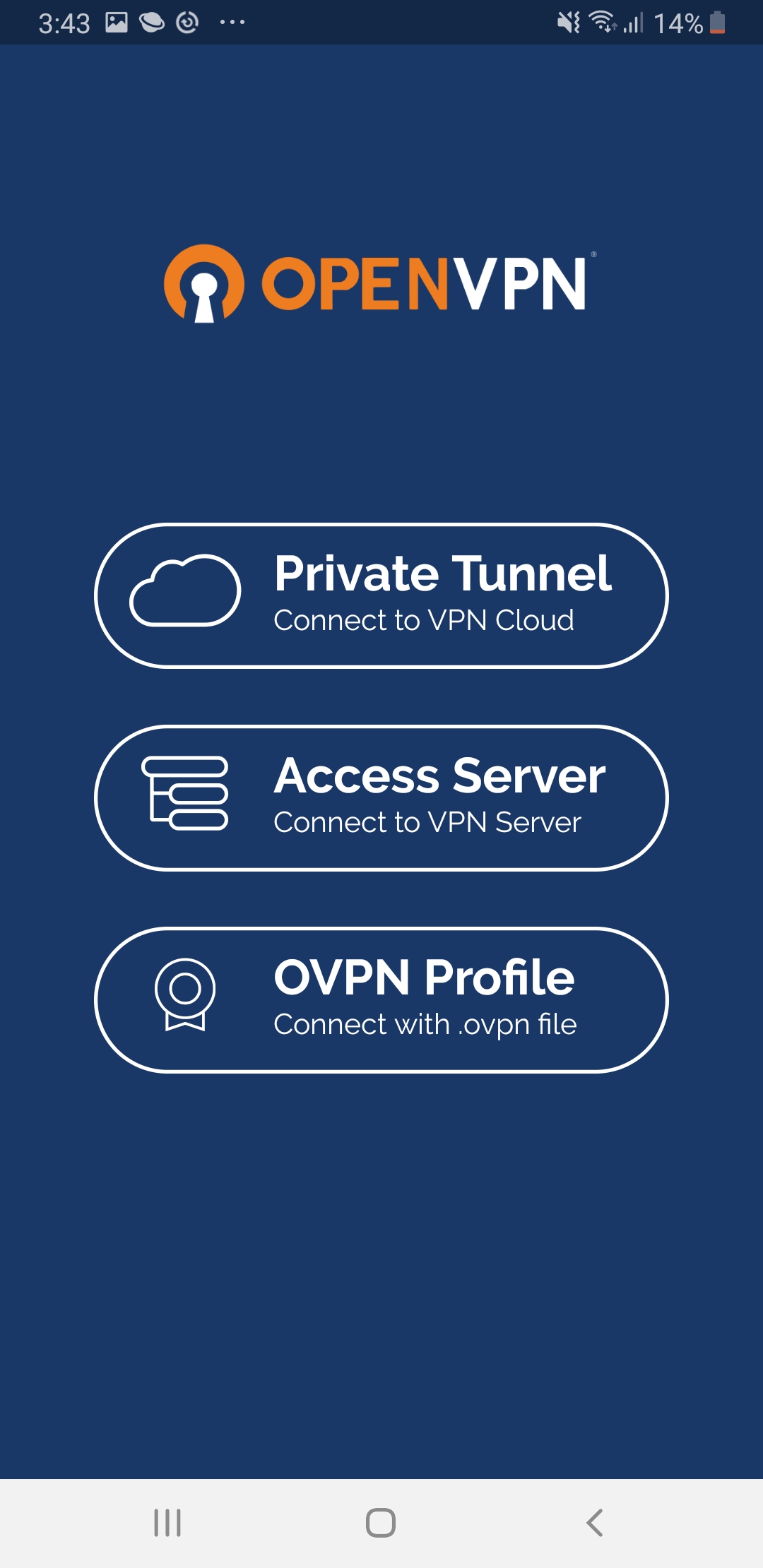
- Press “Allow” to select openVPN profile.
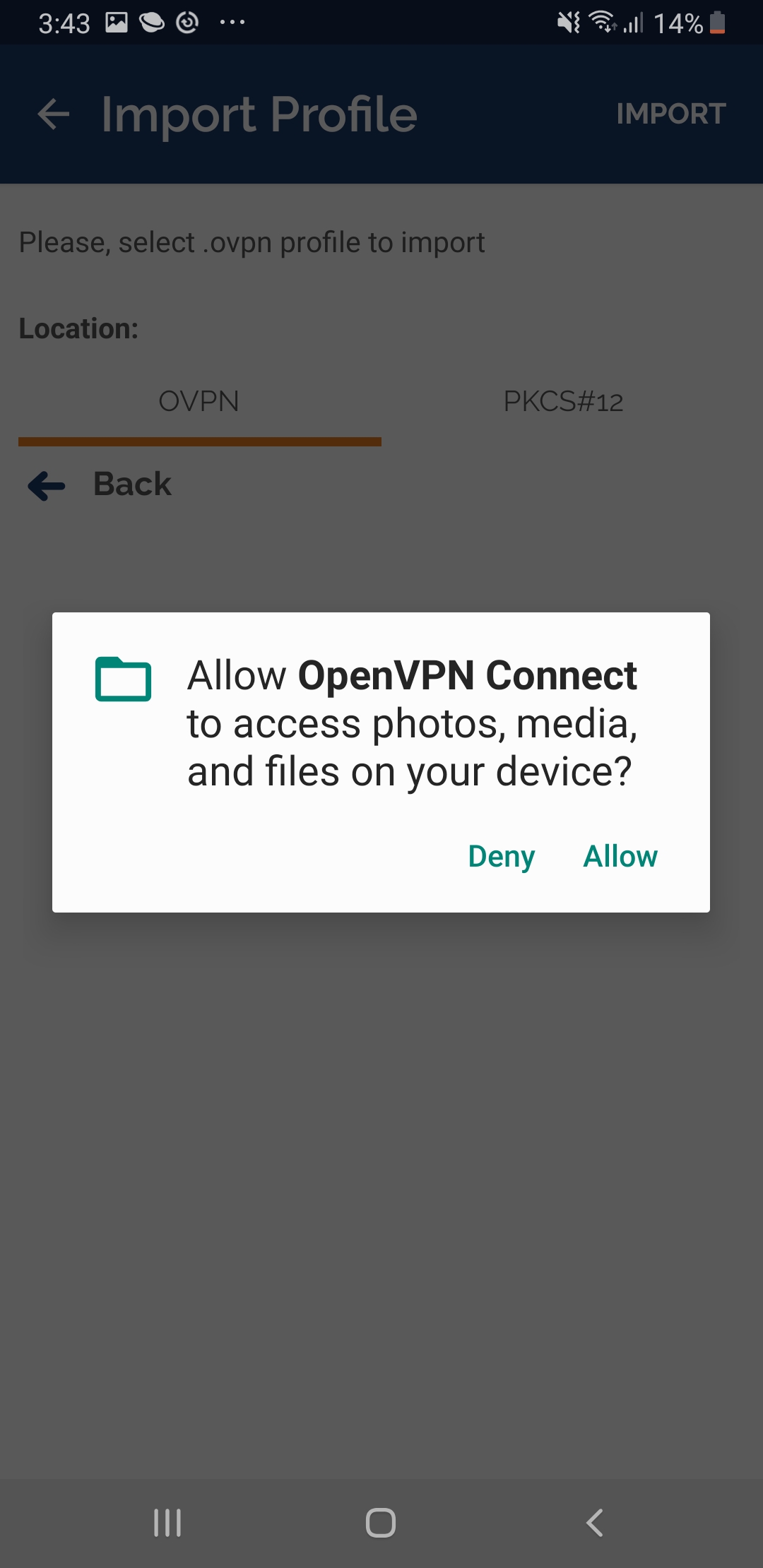
- Select “AIT_Net_vpn_ait_ac_th.ovpn” file then press “IMPORT”.
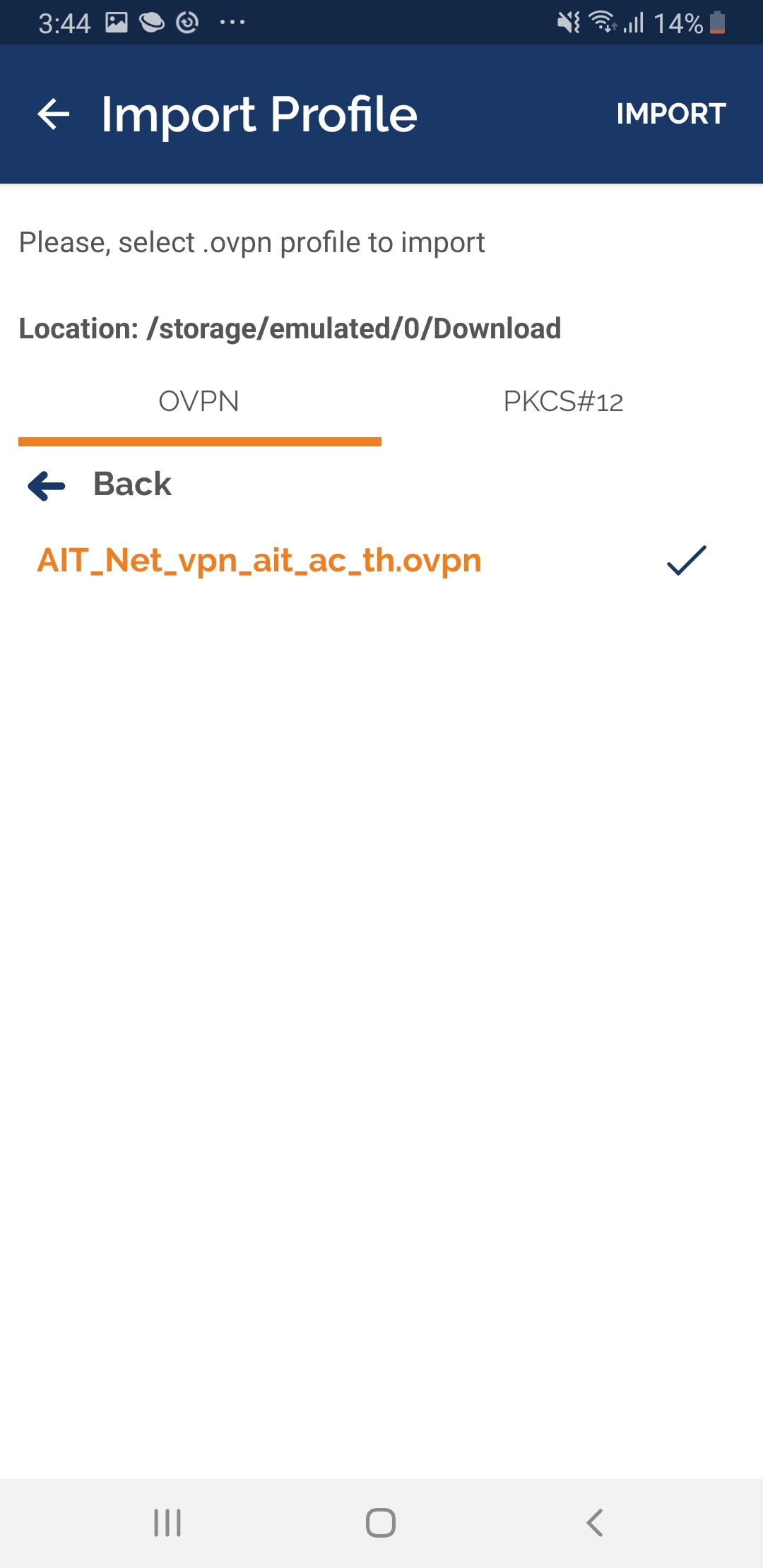
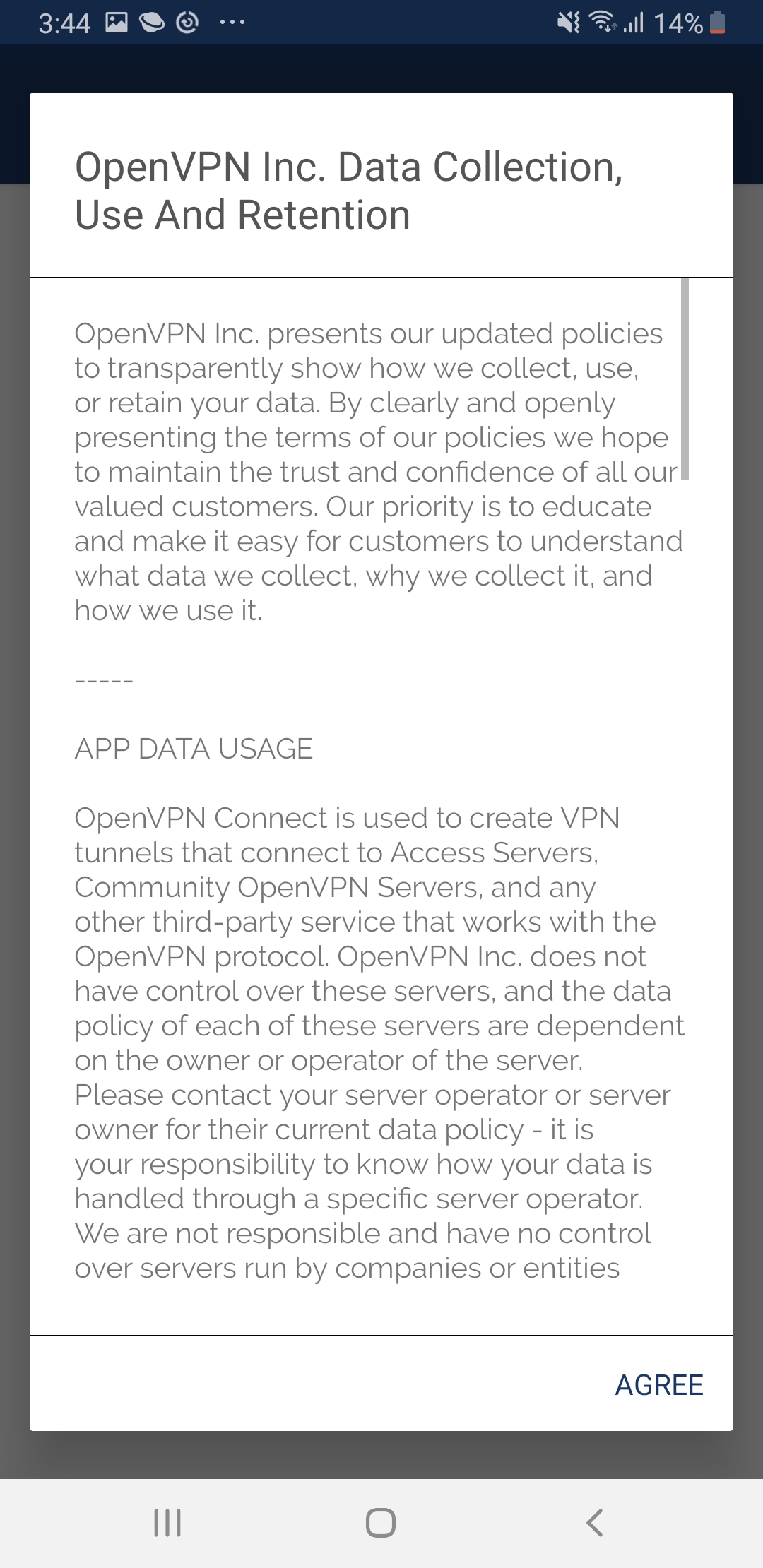
- Type your AIT username then press “ADD”.
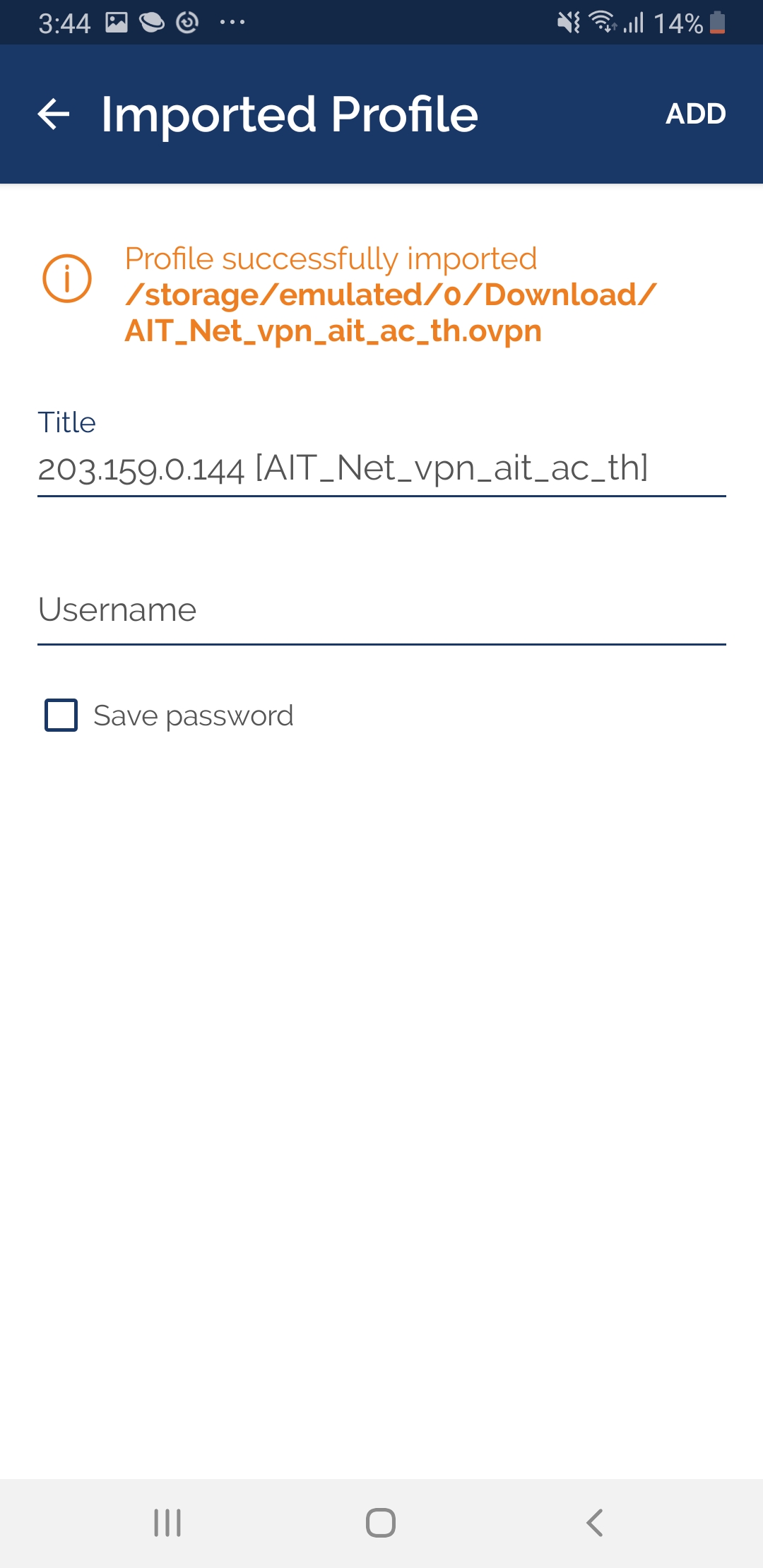
- To connect to VPN press the button to turn on VPN connection.
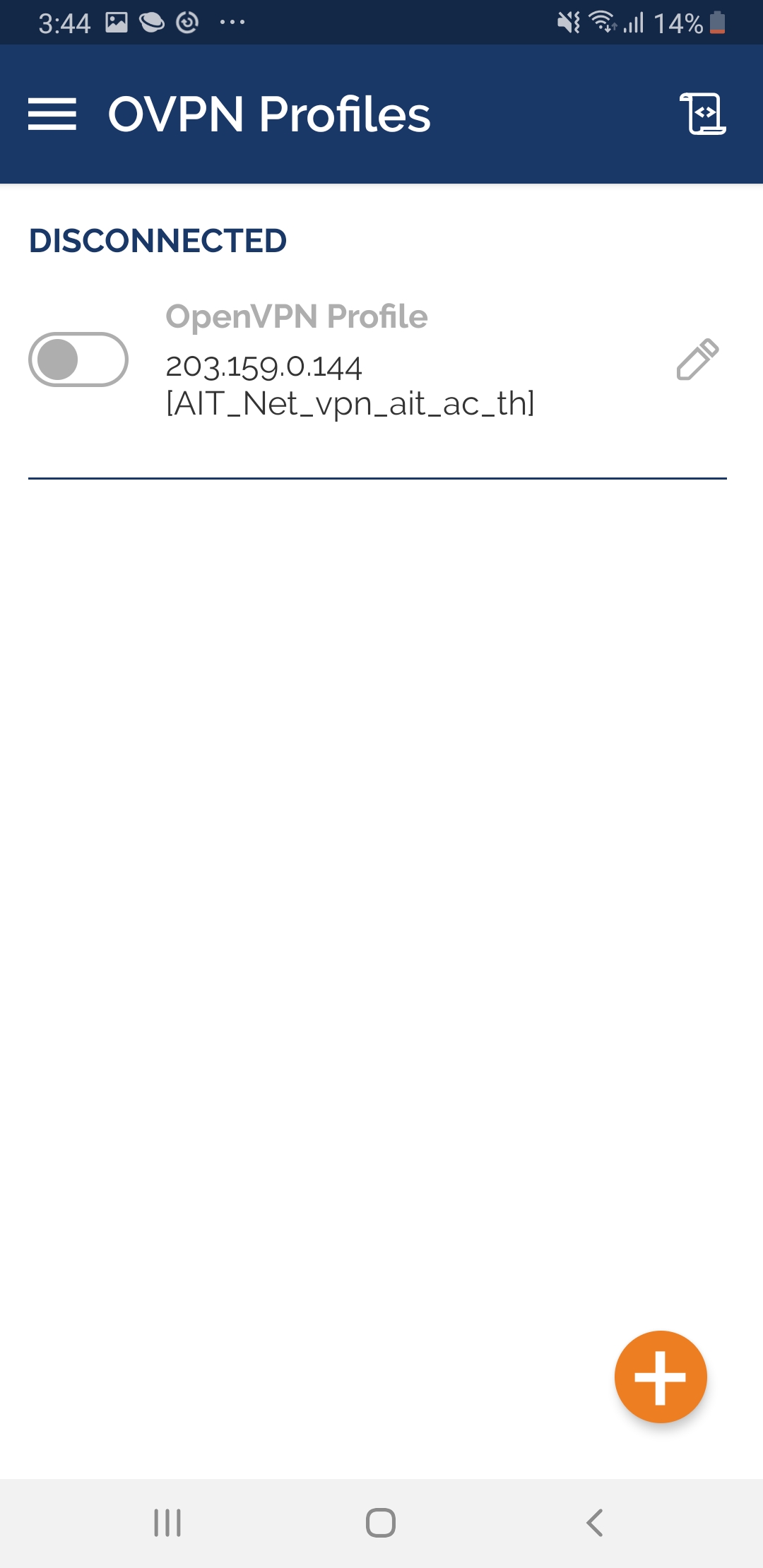
- Type your AIT password then press “OK”.
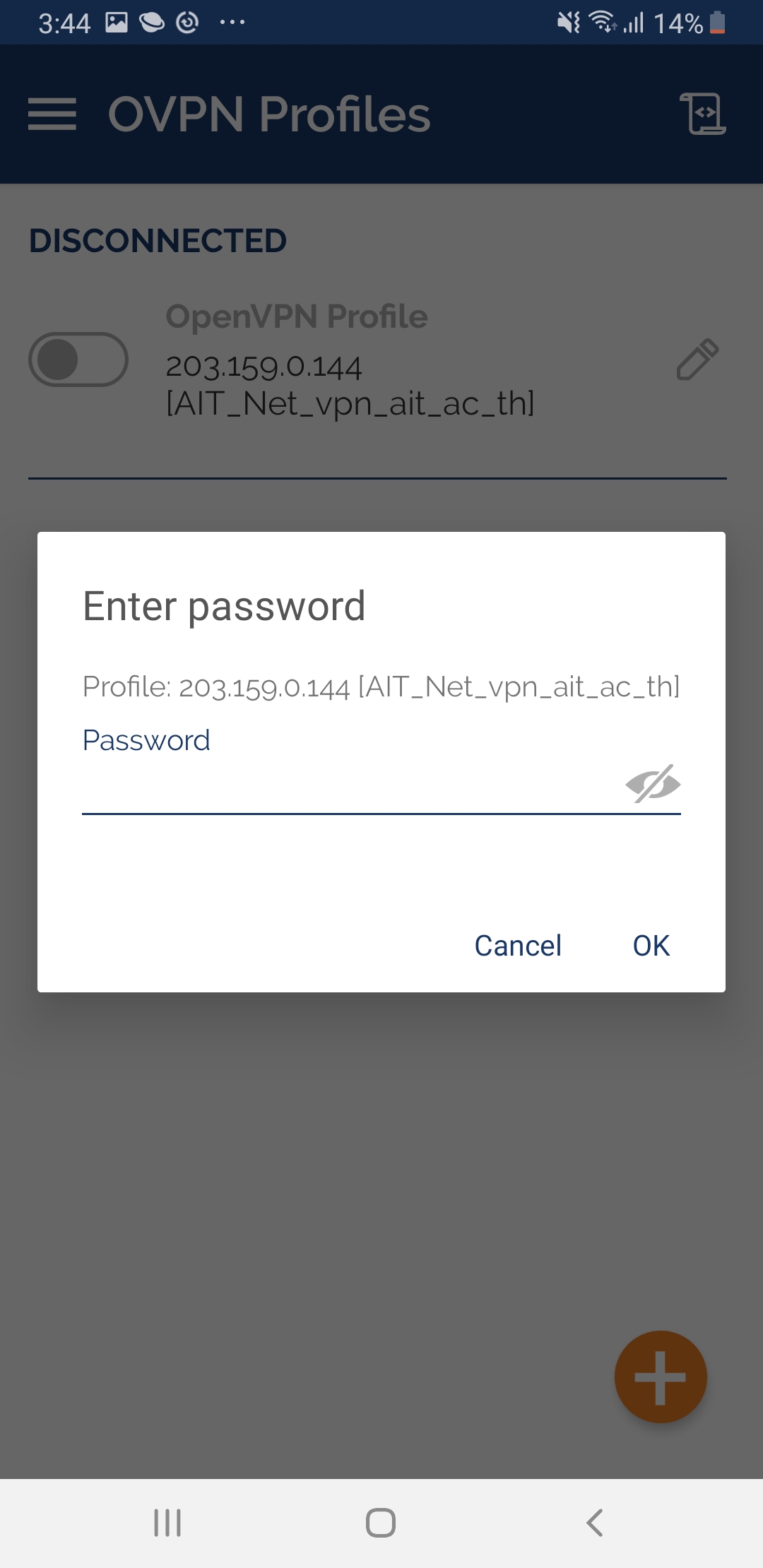
- Choose “OK” to allow OpenVPN to enable VPN connection.
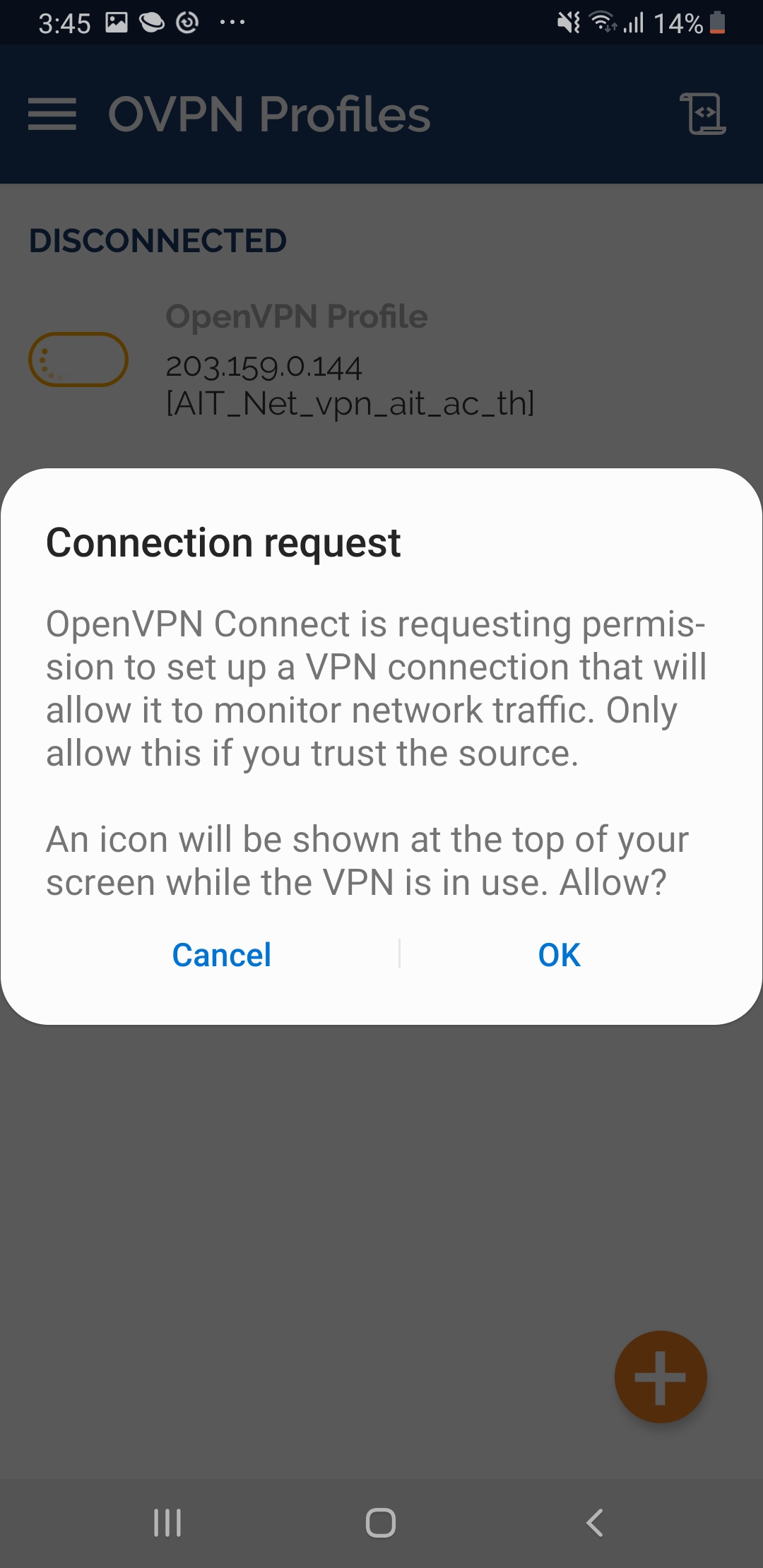
- Press “CONTINUE” to continue connecting without a certificate.
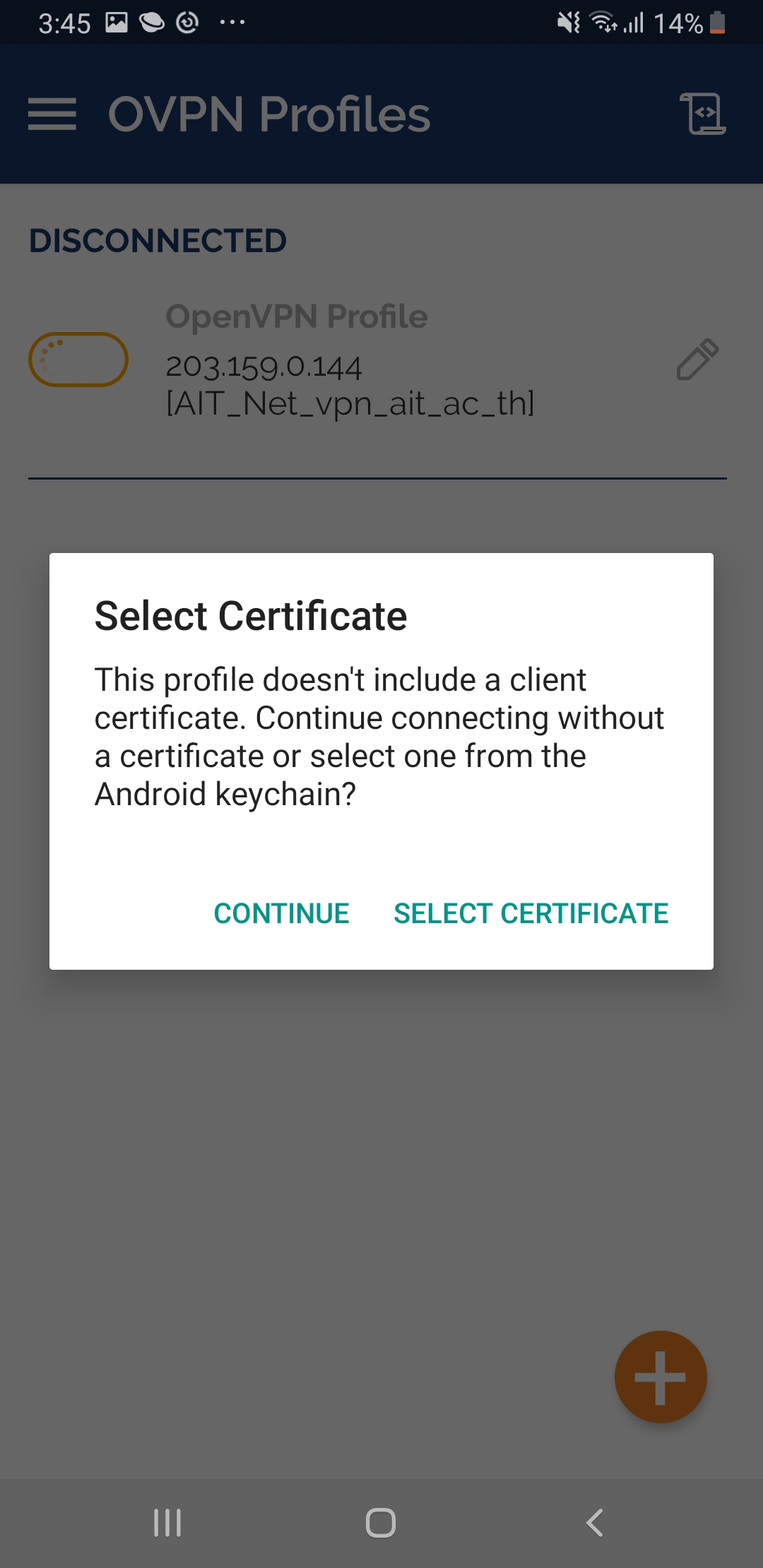
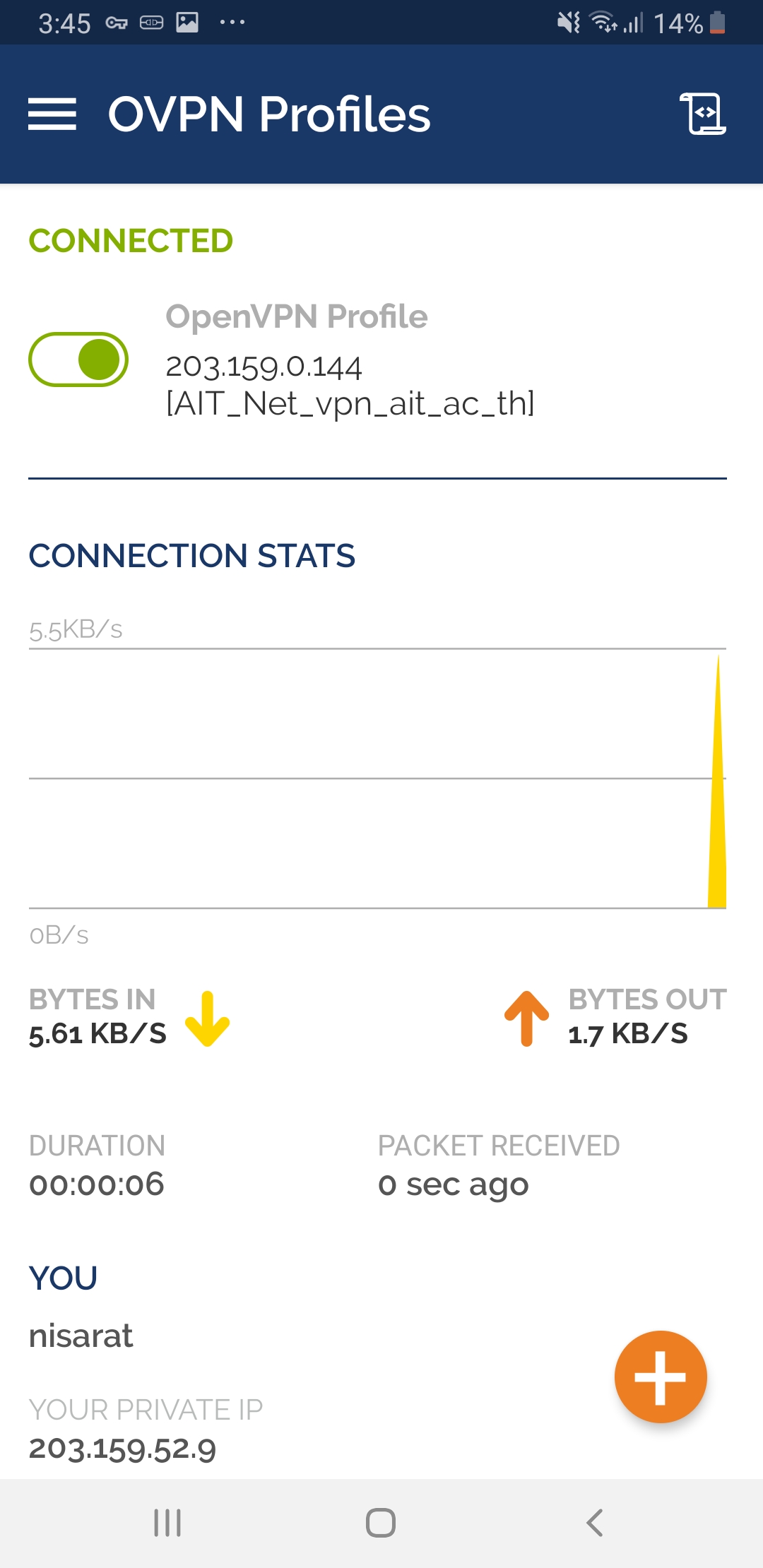
- To disconnect, press the green button then press “OK”.
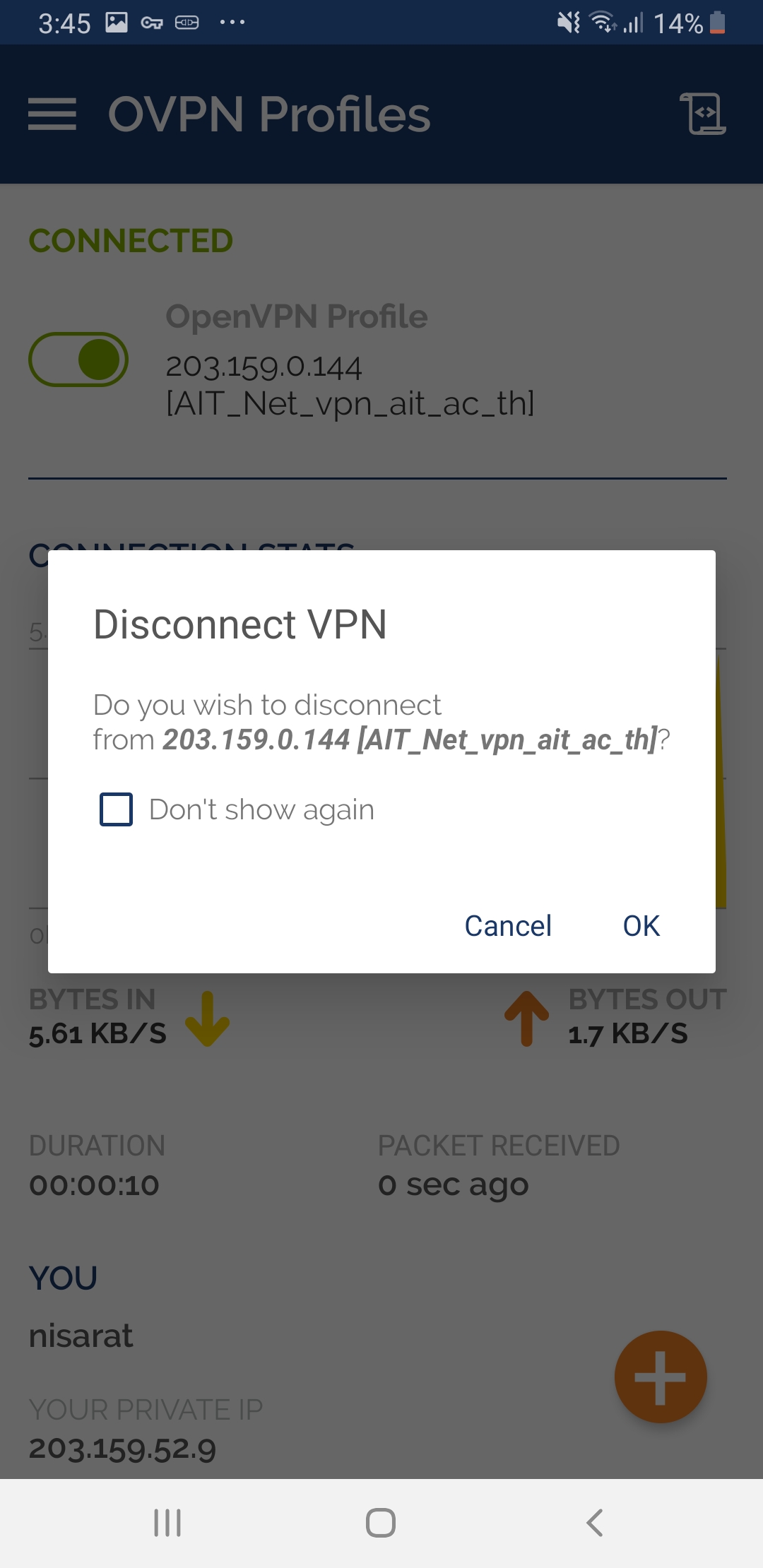
- You already disconnected.