Q: AIT GUEST ACCOUNT:
A: As earlier announced, to enhance security and abuse prevention, we implement a single use of user authentication for Internet access, starting from 17 May 2010. The purpose of this is, a single user account cannot simultaneously be used by several computers to access Internet. If you need additional user accounts for more computers, you can create a maximum of 5 active guest accounts, each of them with validity of up to 12 hours, from the following interface https://guest.ait.ac.th and login using your AIT email account. Faculty & staff can request Helpdesk to be allowed to create guest accounts with longer validity (up to 6 months) by emailing his/her request to Helpdesk specifying the reason of the request.
Therefore, please logout every time you finish accessing Internet from a computer. If you do not logout, but then want to use another computer to access Internet using the same account, you have to first logout using any computer from https://aitnet.ait.ac.th/auth/logoutpage.pl
How To Create AIT Guest Account:
1: Login https://guest.ait.ac.th.
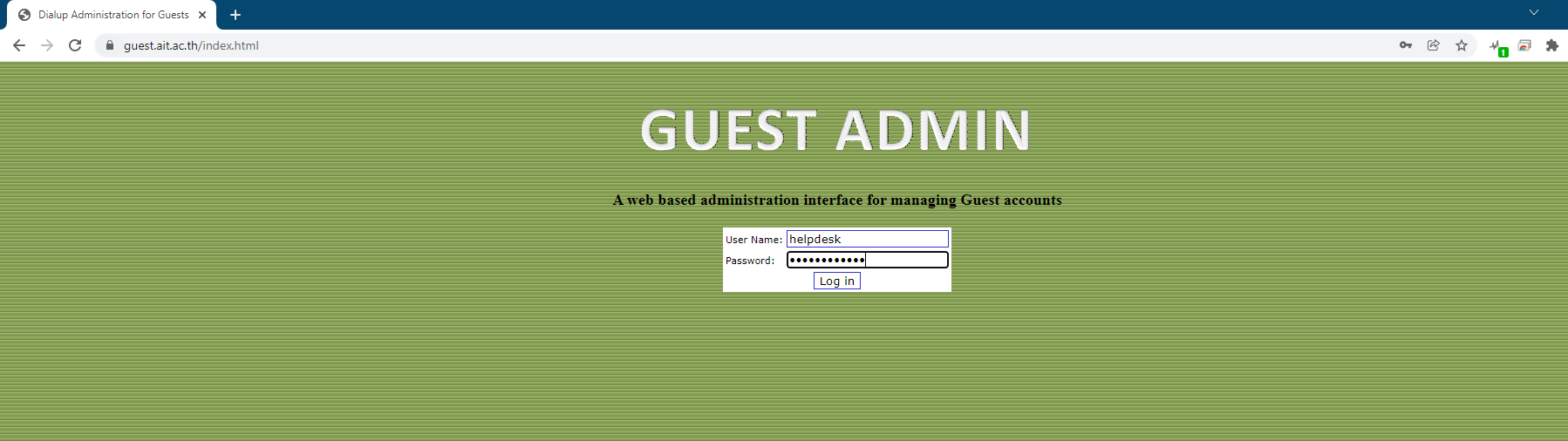
2: Enter Your AIT email ID and Password. Once you logged in, you will be able to see below screen.
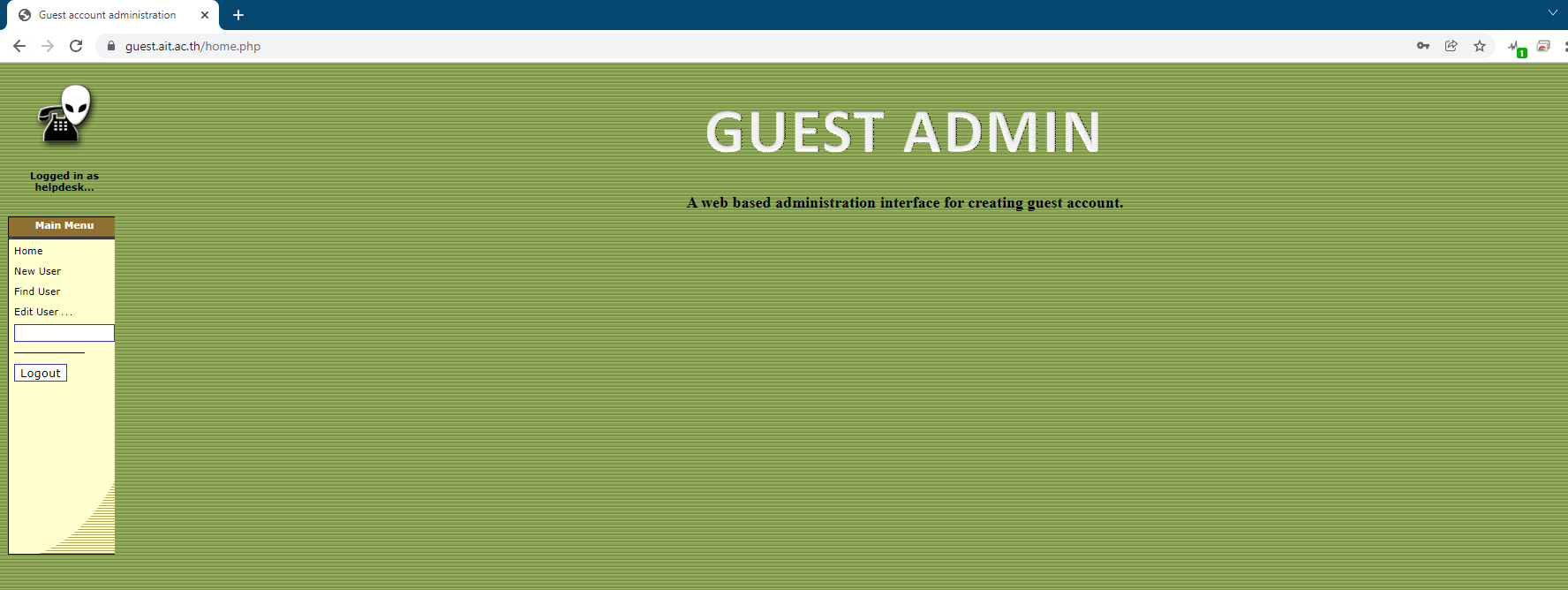
3: New User Creation:
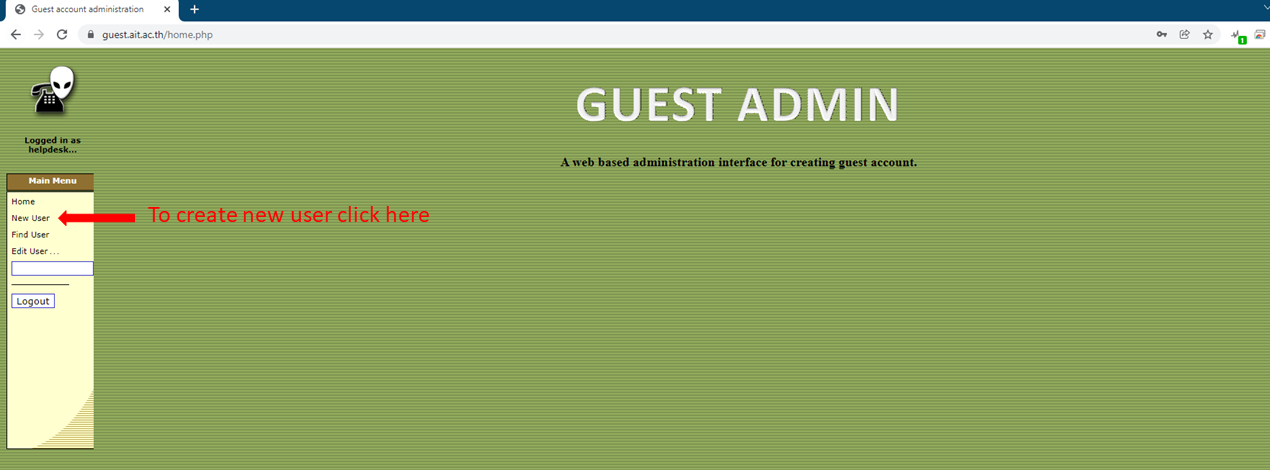
4: Once you select New User option, it will ask you to fill required details.
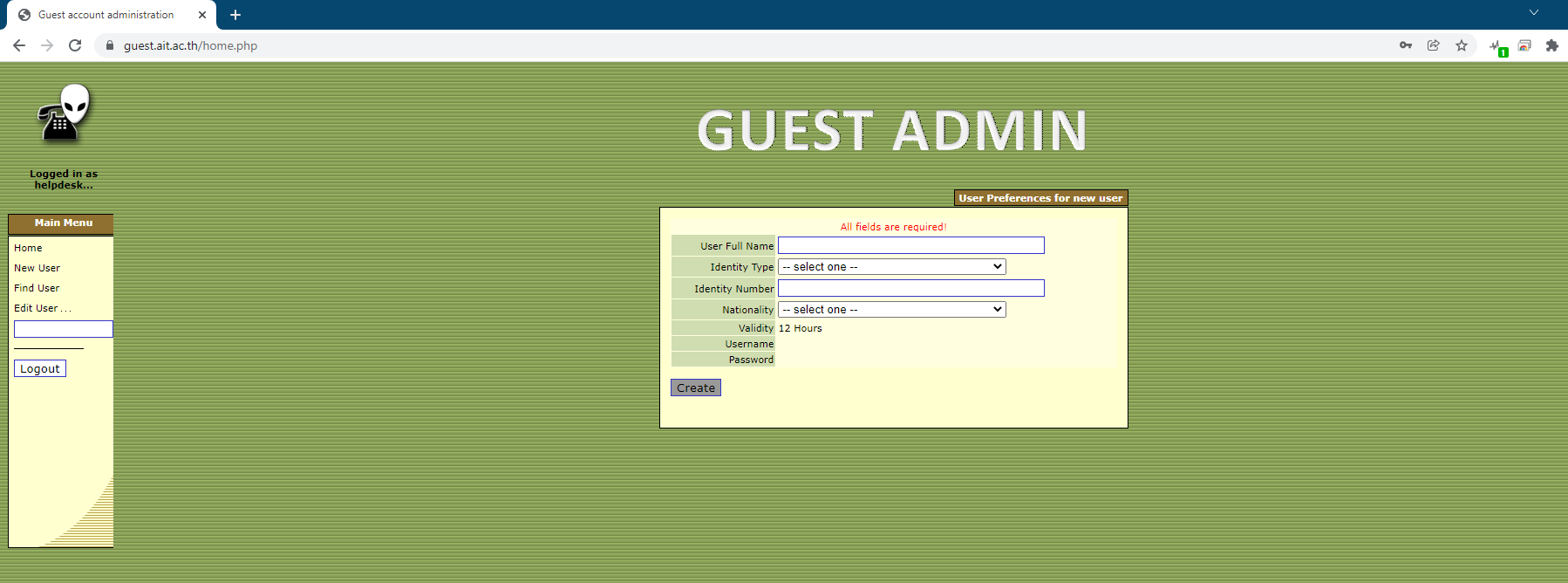
Once you provide all details, click on create to complete the process.
